Varicent Sales Planning Release 81
It's even better now...
We took the time to revamp some of the things you already love.
New dataset option available for Sales Planning integration
We have expanded the capabilities of the Integrations tool by giving you the option to build and transform even more data types in the product. The Varicent Sales Planning connector in the Integrations tool now includes the four new data set available for exporting. This means that you have even more data sets now available to export from the Sales Planning connector for a particular planning cycle to then use elsewhere in the product as you see fit. The new data sets are:
Manage | Rule Based Assignment | Account Redirects Only
Rule Based Assignment | Territory Rules
Manage | Rule Based Assignment | Territory Rules
Rule Based Assignment | Hierarchies
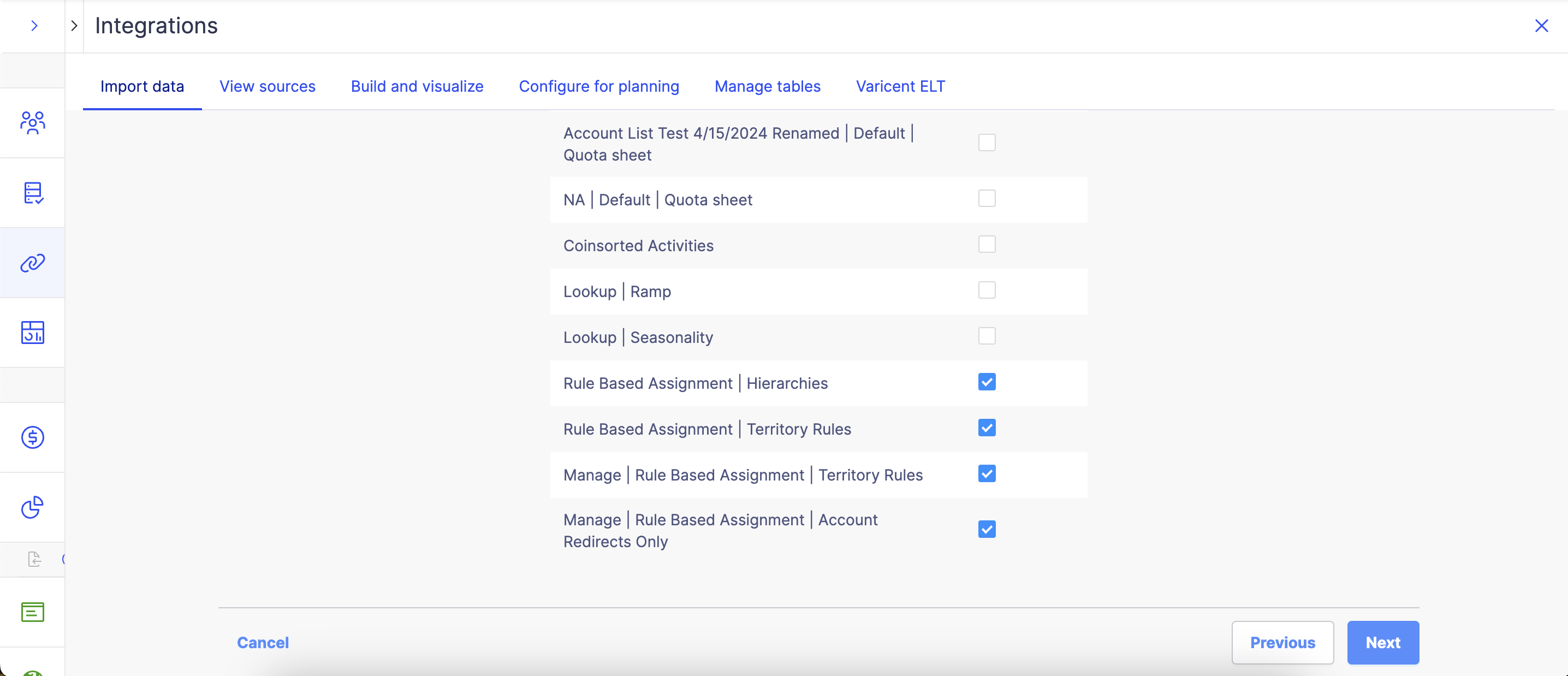
Custom pin sets now available for even more countries
Custom pin sets are now available for even more countries. This means that adding pin sets in the map for locations that are important to your business is possible for the following countries within your standard geographical hierarchy: Austria, Australia, Belgium, Switzerland, Czech Republic, Germany, Denmark, Spain, Finland, Faroe, France, United Kingdom, French Guiana, Guadeloupe,Greece, Ireland, Iceland, Italy, Liechtenstein, Morocco, Martinique, Netherlands, Norway, Papua New Guinea, Poland, Portugal, Reunion, Romania, Saudi Arabia, Sweden, Slovakia, Turkey, Mayotte and South Africa.
To learn more about adding pin sets, read Managing map pins.
Crushed some bugs!
Issue Fixed | Bug Number |
|---|---|
Resolved an issue where user were notified when a workflow was intitated even though they did not have the appropriate access permissions to receive the notifications. | 00253460 |
Fixed an issue where importing a territory rule with exclusions only could not be imported. | 00253139 |
Resolved an issue where, when activating a planning cycle, the assigned seller quota did not populate as expected unless a Seller Quota Adjustment value was entered as 0$. | 00253727 |