Setting quota components on a battle card
On the top right corner of a child battle card, click the more options menu
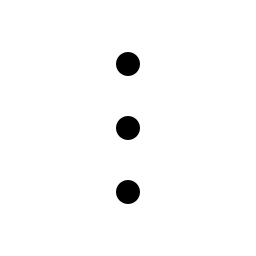 .
.Click Edit.
Select quota components from the Quota component(s) drop-down.
Click the x on a quota component to remove it from the battle card.
Note
To delete a quota component from a parent battle card, you must remove the quota components referenced in any child battle cards first.
Click Next then verify that the quota settings are accurate.
Click Update.