Territory balancing
The territory balancing feature in Varicent Sales Planning allows you to see how balanced your territories are based on key metrics important to your organization, as well as the number of accounts in each territory. Once you've established your territory rules, you can move individual accounts or geographic regions from one territory to another to balance them. This feature lets you keep your sellers motivated by making sure your accounts are fairly balanced across territories.
You can select the metrics that you want to use to balance territories from Varicent Sales Planning's built-in fields, or you can add your own custom fields. The territory balancing feature displays a bar graph based on your chosen metric, and allows you to see, at a glance, if a territory is above or below average compared to your other territories.
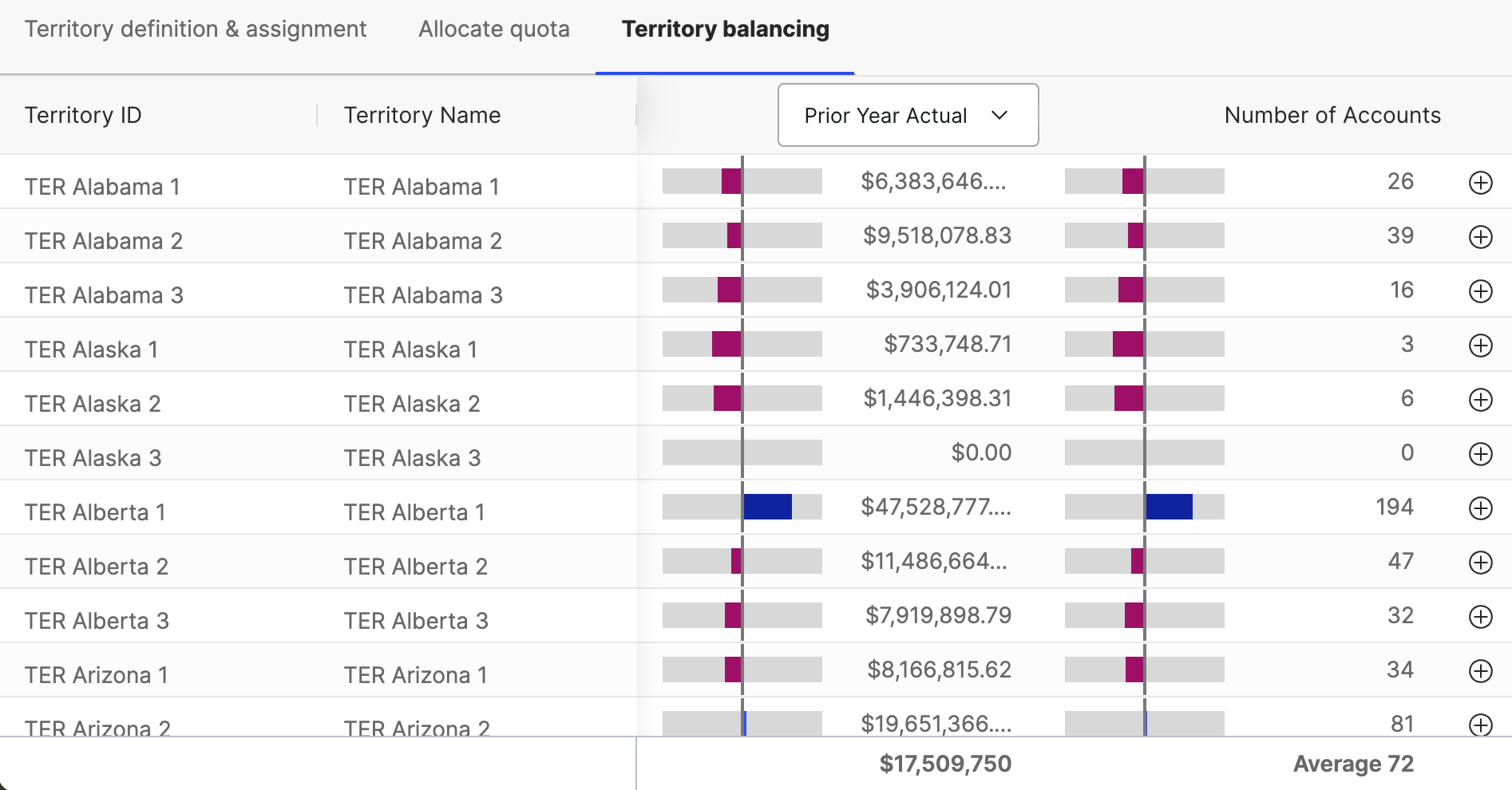
You can open up to two territories in the territory balancing editor and move customer accounts or geographic regions from one territory to another. Once you've saved these new rules, you can run coin sort again to re-sort your activity data into territories based on your new rules. You can then compare your territories again to see if they balance.