Setting local currencies on a battle card
You can set a local currency on your battle card. If you set a currency that you haven't used yet, it is automatically added as a local currency on the Currencies page. You will need to input the exchange rate on the Currencies page to see how the local currency converts against your reporting currency.
On the Planning cycles home page, click the planning cycle to open.
Click the more options menu
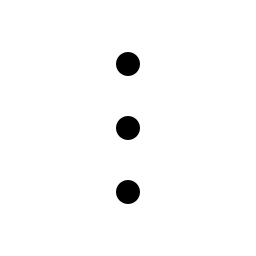 on the battle card you want to set the currency for.
on the battle card you want to set the currency for.Click Edit.
Select the local currency from the drop-down menu.
Click Next.
Click Update.
If required, input the exchange rate:
Click the warning icon
on the battle card.
The Currencies page opens.
Enter the exchange rate for your new currency.