Archiving planning cycles
You can store a planning cycle in your archives for 30 days.
On the Planning cycles home page, click the more options menu
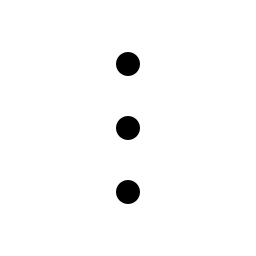 on the planning cycle you want to archive.
on the planning cycle you want to archive.Click Archive.
On the confirmation dialog, click Archive.
Note
Archived planning cycles will be permanently deleted after 30 days. You have 30 days to unarchive a planning cycle once it has been archived.