Editing planning cycles
You can edit a planning cycle to change its name, description, start date, and reporting currency.
Note
You can only change the start date if the planning cycle has not been activated. See, Activating a planning cycle scenario. When you change the start date, we'll re-run coin sort, recalculate your prior year actual sales values, and clear any quota allocation and adjustments you may have made.
On the Planning cycles home page, click the more options menu
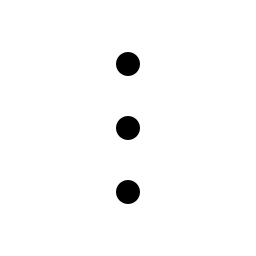 on the planning cycle you want to edit.
on the planning cycle you want to edit.Click Edit.
Edit the planning cycle details as required.
Click Update.