Setting up hierarchy-based target setting on the battle card
There is an option on the battle card that allows you to set hierarchy-based quota targets. You can select a hierarchy that has up to 100 members.
On the Planning cycles home page, click the planning cycle to open.
Click the more options menu
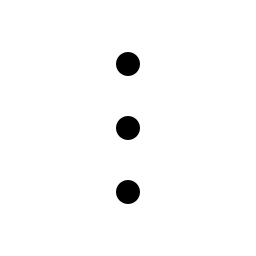 on the battle card where you want to configure target-setting.
on the battle card where you want to configure target-setting.Click Edit.
Under Hierarchy-based target setting, select a hierarchy to set quota at a granular level.
Click Update.