Copying planning cycles
You can create a copy of your existing planning cycle. This feature is useful for troubleshooting. You can experiment within your copy planning cycle without impacting the original in any way. All the contents of your planning cycle, including your uploaded data, are included in your copy. If you have data imported from Symon.AI in your planning cycle, we include this data in your copy planning cycle, but we do not include any saved Symon.AI configurations.
On the Planning cycles home page, click the more options menu
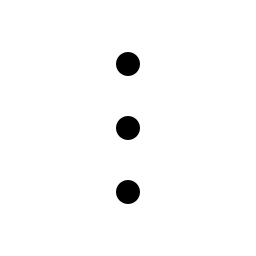 on the planning cycle you want to copy.
on the planning cycle you want to copy.Click Make a copy.
A loading icon and progress bar displays as we copy your planning cycle. It can take a minute or so to create your copy. Your copy is created with the same planning cycle name, with the word "Copy" and the date and time you requested the copy appended to the name.