Resolving territory rules conflicts on the map
If you have territory rules that conflict with each other, for example, if the state of Montana is included in Territory 1 and Territory 2, then this conflict will display visually on the map. The geographic region in conflict will display on the map with red stripes. If you hover over the area, a tooltip tells you that there is a conflict and how many territories are affected.
If you switch from the Geographic region level to the Territory level on the map, the entire territory displays with red stripes to show that a region in this territory is in conflict.
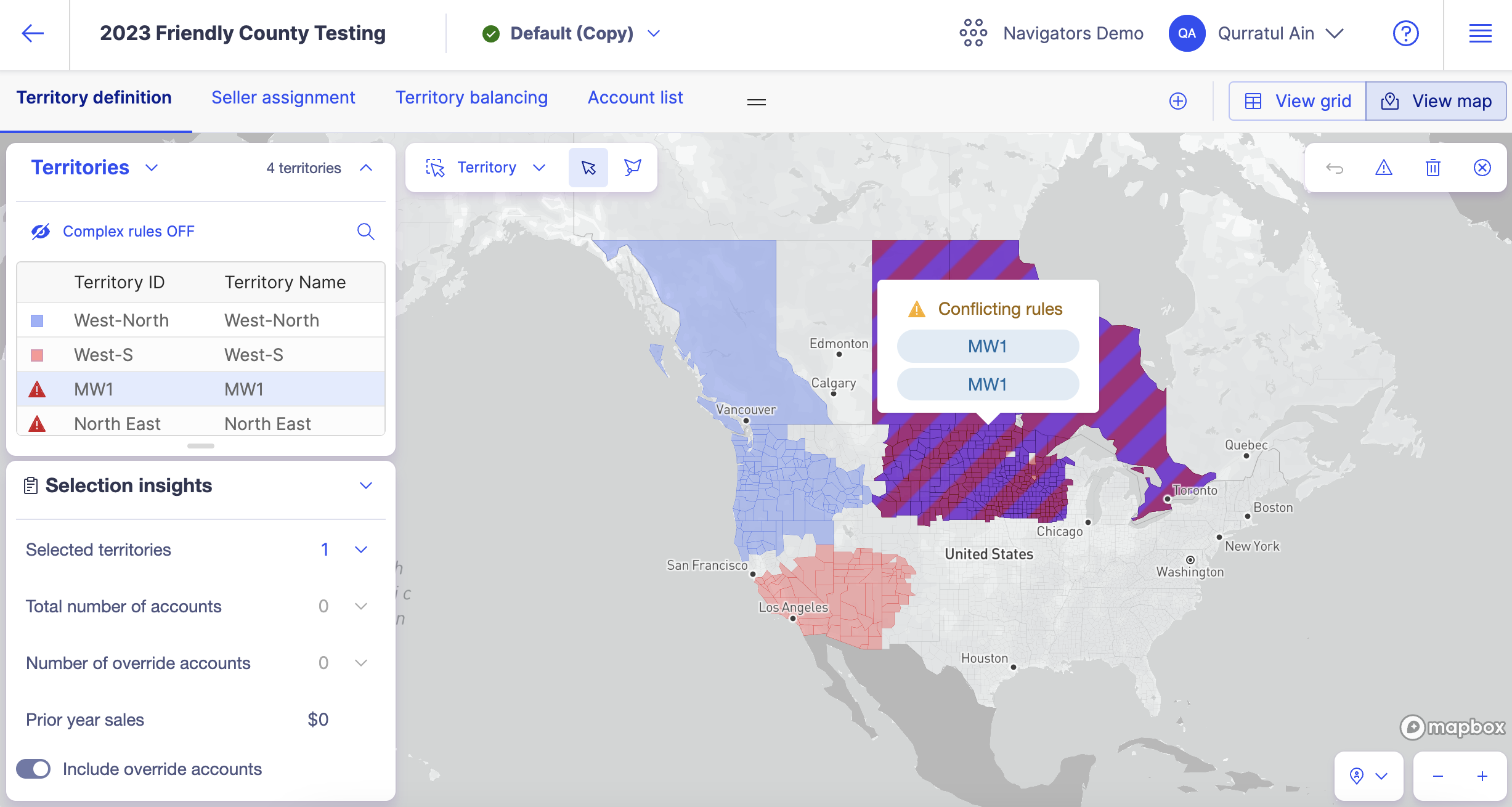
On the Planning cycles home page, click the planning cycle to open.
Click the Territory view.
On the battle card canvas, select a battle card.
In the data tray, click the Territory definition tab.
Switch the toggle from View grid to View map to open the map view.
Scan the map for conflicts.
These display with a red stripe pattern.
Hover over the area in conflict to bring up the tooltip.
This tells you how many territories this geographic region is included in.
Scan the list of territories for the rule conflict indicator icon
.
This icon tells you which territories contain conflicting rules.
Select a territory with rule conflicts from the territory grid or click the territory on the map.
Do one of the following:
Right click on the map and select Remove conflict.
Click the
 icon on the top right corner of the map.
icon on the top right corner of the map.
Click Remove conflicts on the confirmation dialog.
Repeat steps 10 to 12 as required until the geographic region that was in conflict is included in only one territory rule.
Visualize conflicts for territories with complex rules
You can isolate and view conflicting territories that have complex rules.
Click on Complex rules ON/OFF on the map.
On the Rule visualization dialogue, select Geography AND [hierarchy] OR account overrides .
Select a Hierarchy from the dropdown. This will allow you to see those territories with rules based on a custom hierarchy.
Click Visualize.
On the map page, select a territories from the territory grid that belong to a conflicting region.
You will visually see the overlap between multiple territories that are in conflict with each other.