Varicent Sales Planning release 83
Something new this way comes.
Check it out!
Hide and lock territories on the map
We're excited to introduce the ability to lock or hide selected territories on the Sales Planning map, giving you greater control and flexibility in your planning process. This is especially useful when you are working with map visualizations that involve complex rules as this feature allows you to customize your view further to hone in on the visual that is most relevant for your business needs.
Lock territories: Territories marked as locked cannot be modified. These territories have special tooltips, cannot be selected, and their associated hierarchies are also non-selectable. This is helpful in scenarios where you may want to make modifications to a specific segment of the map but leave out specific territories from being impacted.
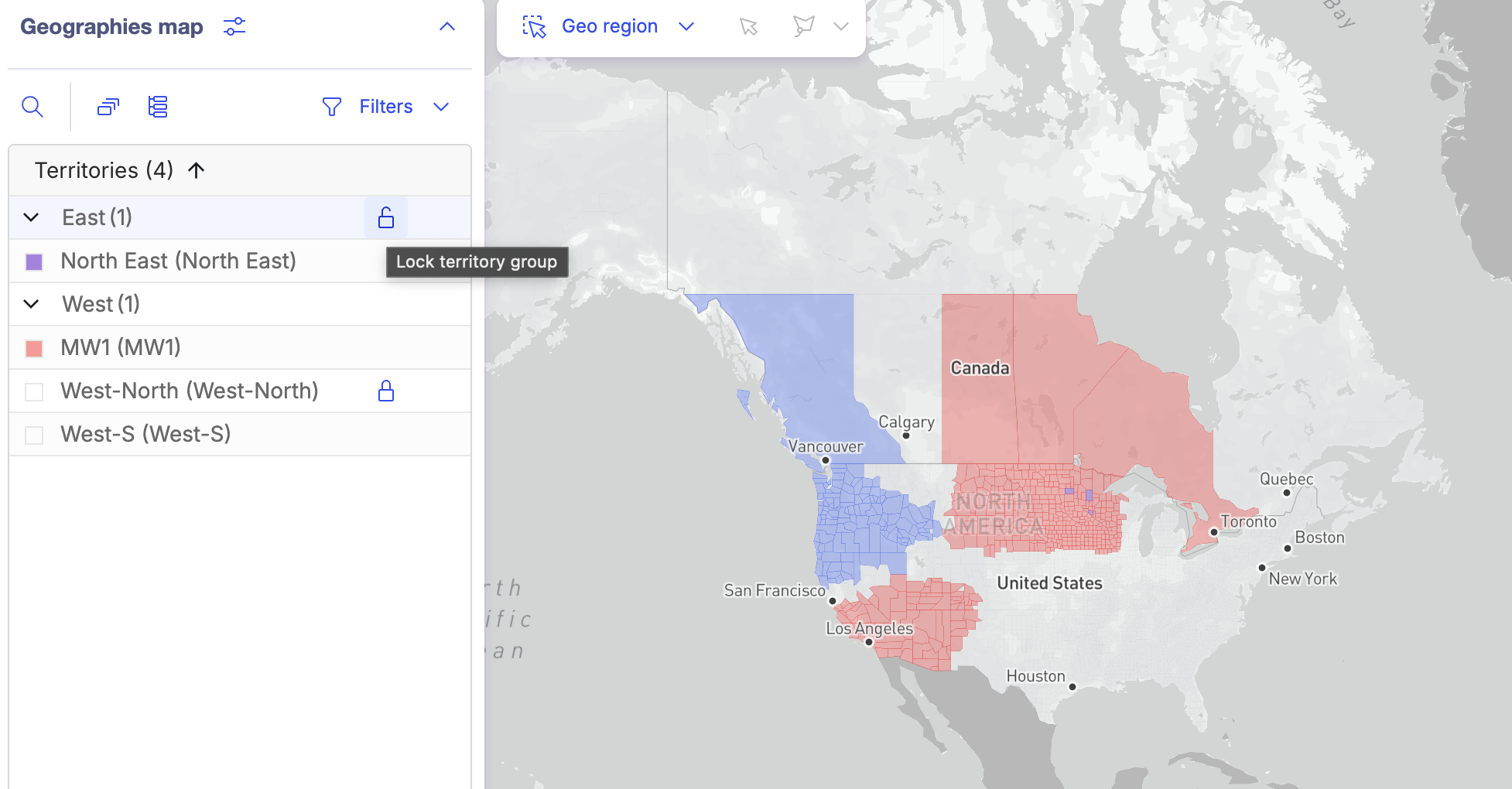
To learn more, read Locking territories on the map.
Hide territories: Territories marked as hidden are invisible on the map. They have no tooltips, cannot be selected, and their associated hierarchies are also non-selectable.
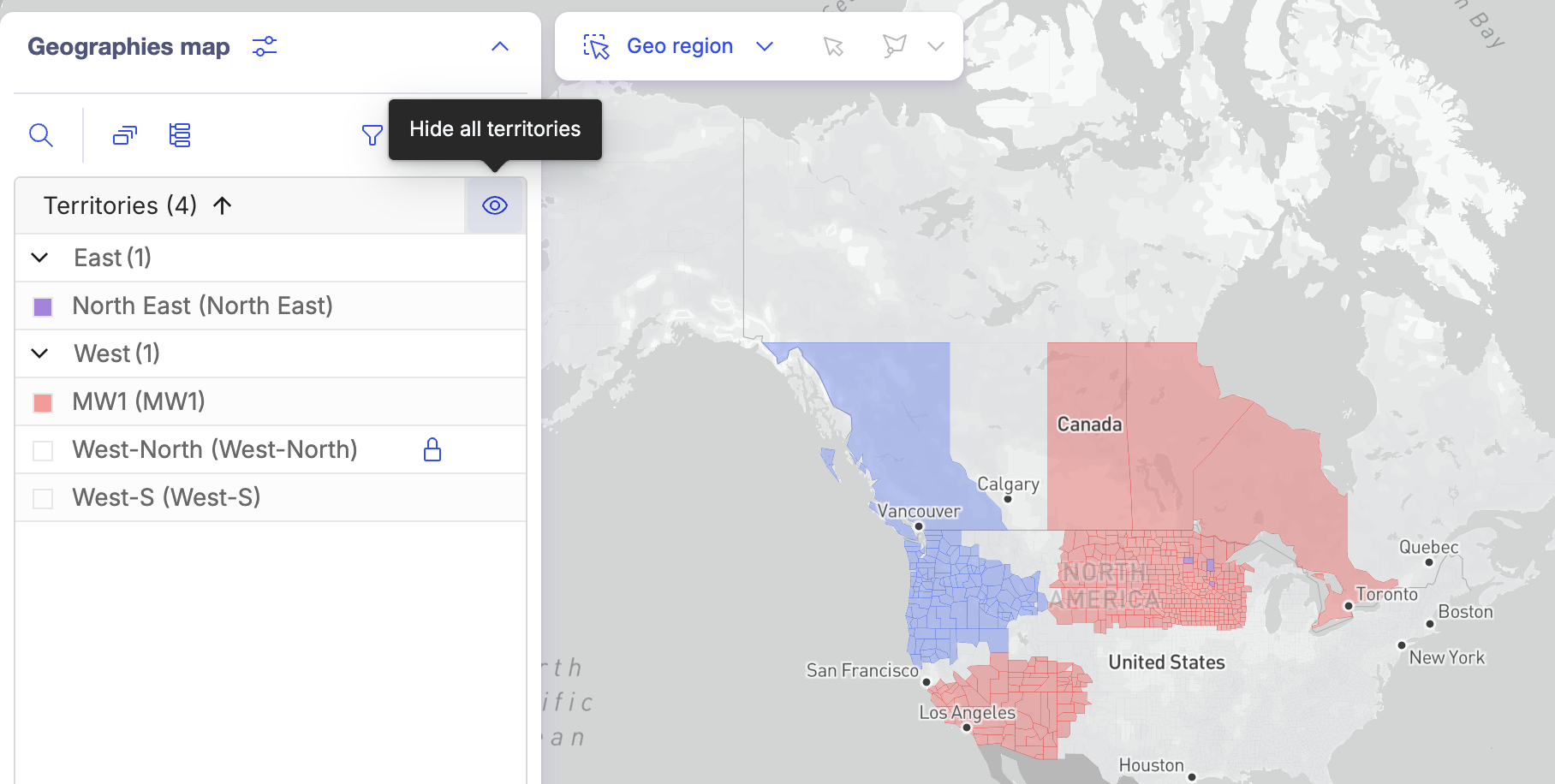
To learn more, read Hiding territories on the map.
We have also made enhancements to the UI to complement the hide and lock feature:
We've added a new filtering option so that you can easily group and sort your territories and territory groups.
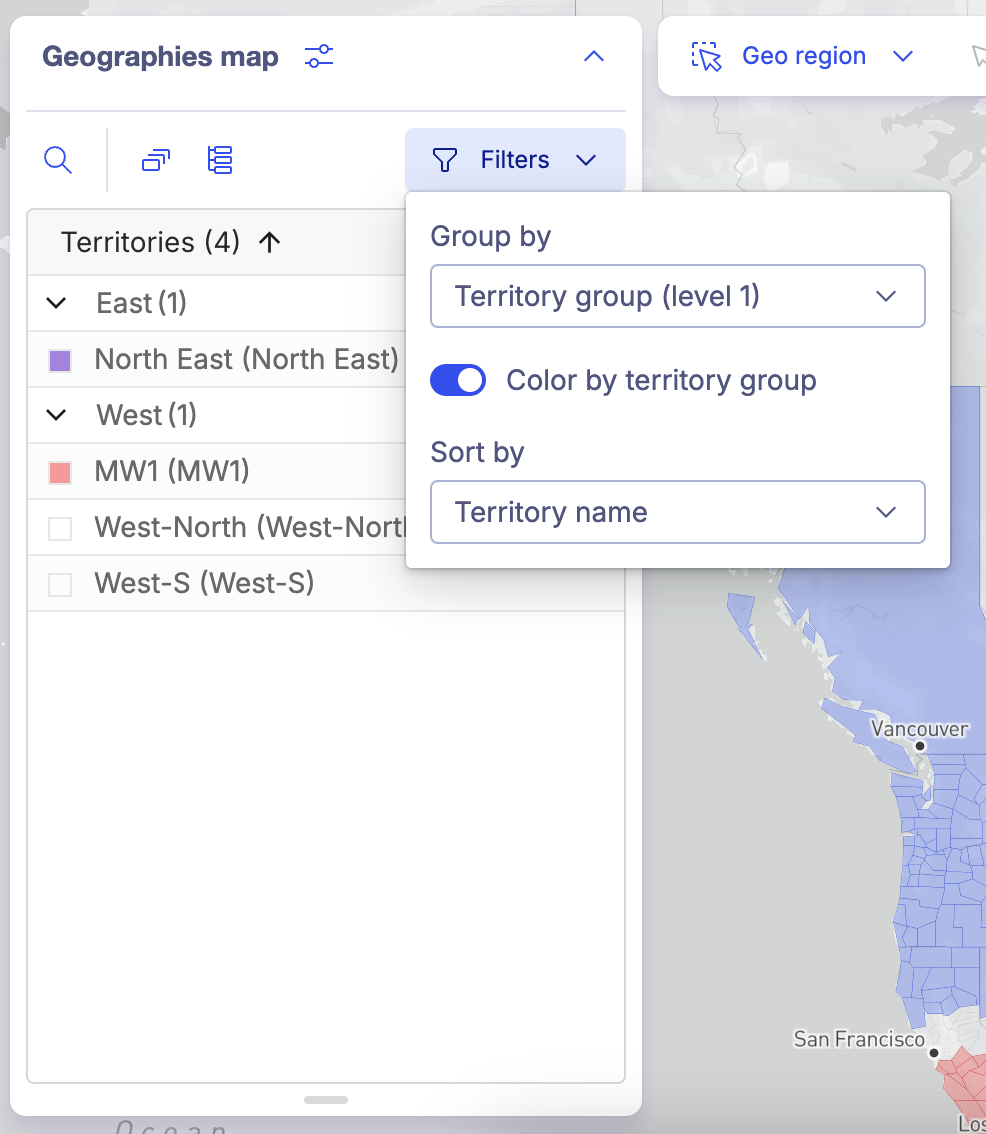
If your filter is set to territory group, you will see additional options to expand and collapse the territory group view. With this, you are able to easily apply the hide or lock options to an entire territory group or individual territories.
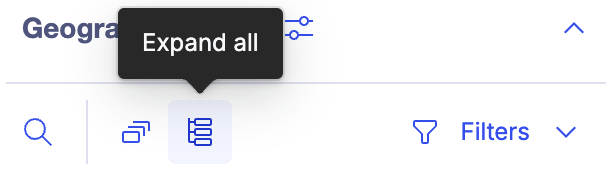
When you apply the filter to group by territory groups, you will see a new toggle for turning on Color by territory group. Turning this on colors your territory groups by the color that is assigned to your territory groups.
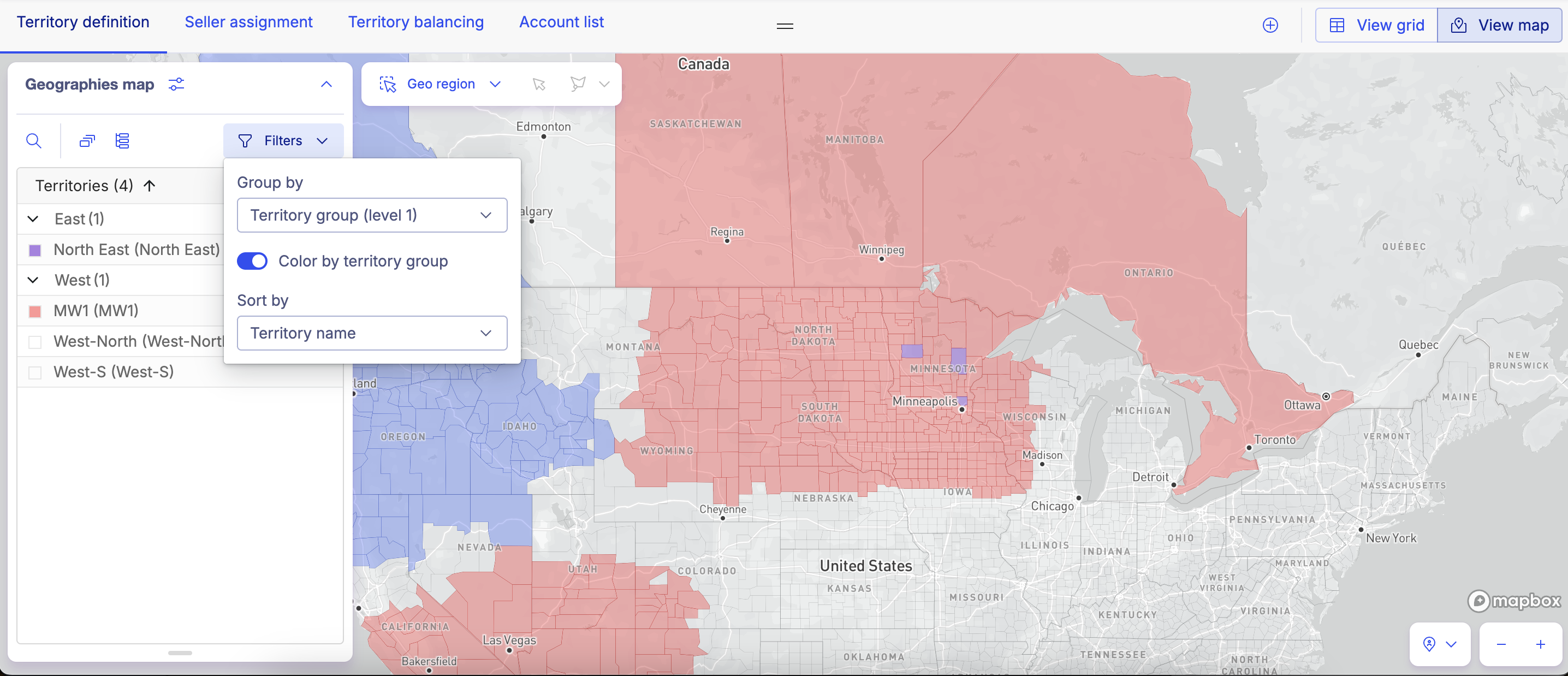
To learn more, read Filtering territories on the map and Viewing territory groups on the map.
Things have changed a bit.
Intuitive access to rule visualization filters
We moved around some things on the Sales Planning map to make things more intuitive for you. Rule visualization filters can now be accessed by clicking the  icon beside Geographies map on the top left corner of the map.
icon beside Geographies map on the top left corner of the map.
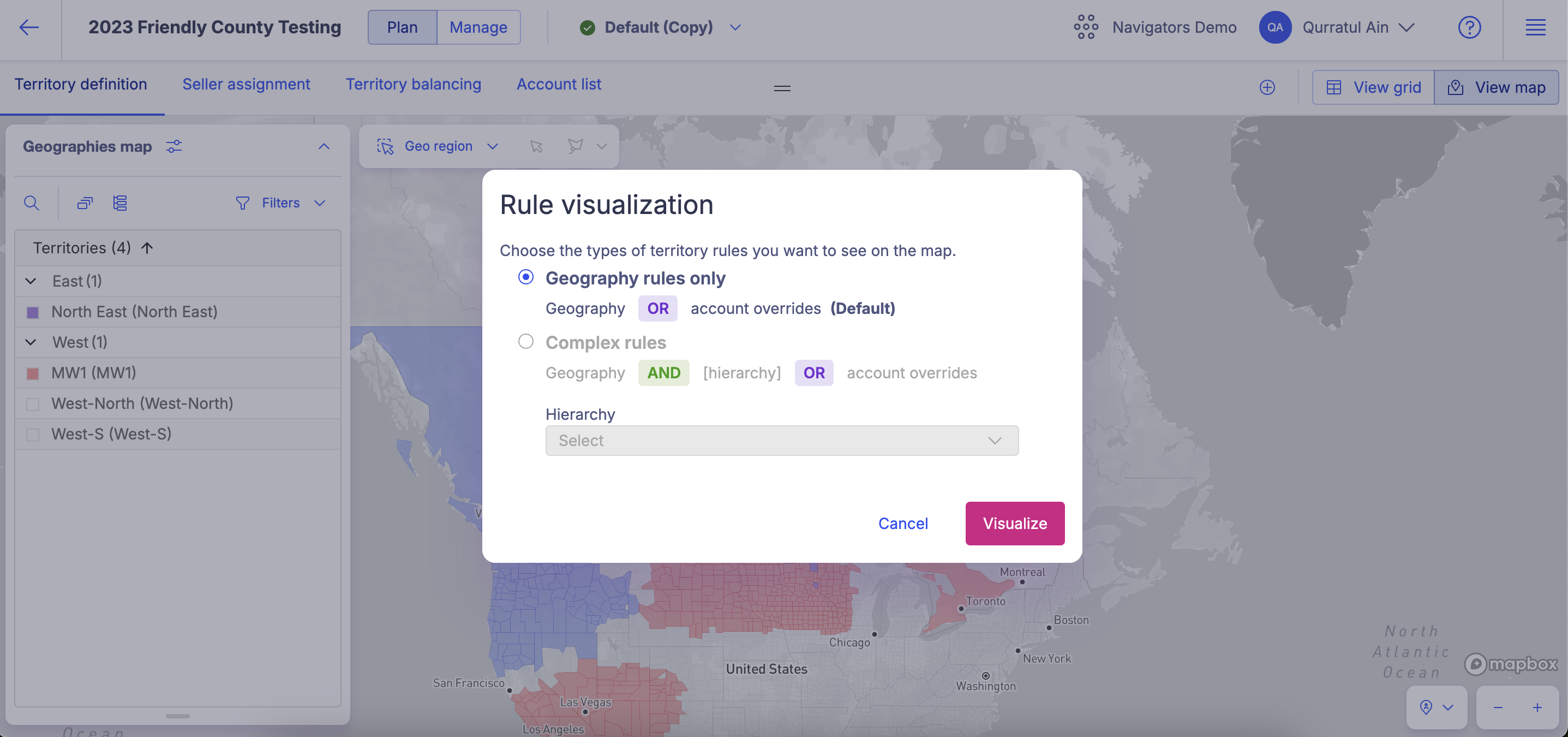
Get more precise with your seller quota assignments
For seller quota assignments values, we now allow percentages up to two decimal places. This enables you to be more precise with your seller assignments by allowing values up to two decimal places.
Datasets for exports get more robust
We have expanded the capabilities of the Integrations tool by adding more column options to the data sets that are available to you so that you can get even more efficient with building and transforming your data. We have added new column options to four datasets in the the Varicent Sales Planning connector.
Rule based assignment | Account Redirects Only - a new column battlecardName has been added to this dataset
Rule based assignment | Territory Rules - three new columns have been added to this dataset: battlecardName, effectiveDate and endDate.
Manage | Quotas Per Territories - a new column territoryName has been added to this dataset.
Let's keep your battle card names unique!
We want your battle card names to be unique so that you there are no duplicates in your planning cycle. We will show you an error if you enter a name for a battle card that already exists for a different battle card in that planning cycle.
We fixed a few
Issue Fixed | Bug Number |
|---|---|
Resolved an issue where the quota sheet tab did not load as expected and the browser quit unexpectedly. | 00255955 |
Fixed an issue where quota allocation from the top down process remained in loading state without displaying any errors. | 00255762 |
Fixed an issue where, when trying to copy a plan, the action remained in loading state and no errors were displayed. | 00254573 |
Resolved an issue where, when importing a planning cycle dataset into ELT, the import did not complete as expected and remained stuck in loading state. | 00254369, 00254617, 00255070 |
Fixed an issue where column headers on the Quota sheet did not sort as expected. | 00253725 |
Resolved an issue where, when creating new territories from the sales planning map, the Territory definition grid did not display those territories. | 00253731 |
Fixed an issue where Planned quota and Revised territory quota in Manage appeared differently even if there are no territory quota adjustments. | 00253743 |