Varicent Sales Planning Release 78
Something new this way comes.
Check it out!
Introducing Scenario Planning!
Scenario planning introduces a new approach to planning, enabling you to create and house diverse iterations of your planning cycle that are tailored to different business landscapes. At its core, scenario planning empowers you to forecast potential business outcomes by allowing you to generate multiple hypothetical scenarios, each representing a distinct set of circumstances or market conditions. All you have to do is adjust certain variables and parameters in the individual scenarios which in turn lets you gauge the diverse outcomes against each other in order to make an informed decision.
Moreover, the scenario planning tool comes with features designed to streamline your planning process. From creating and copying scenarios to accessing recent versions, organizing scenarios in a comprehensive list categorized by published and unpublished scenarios, the tool offers all the functionality needed to enhance your strategic decision-making capabilities.
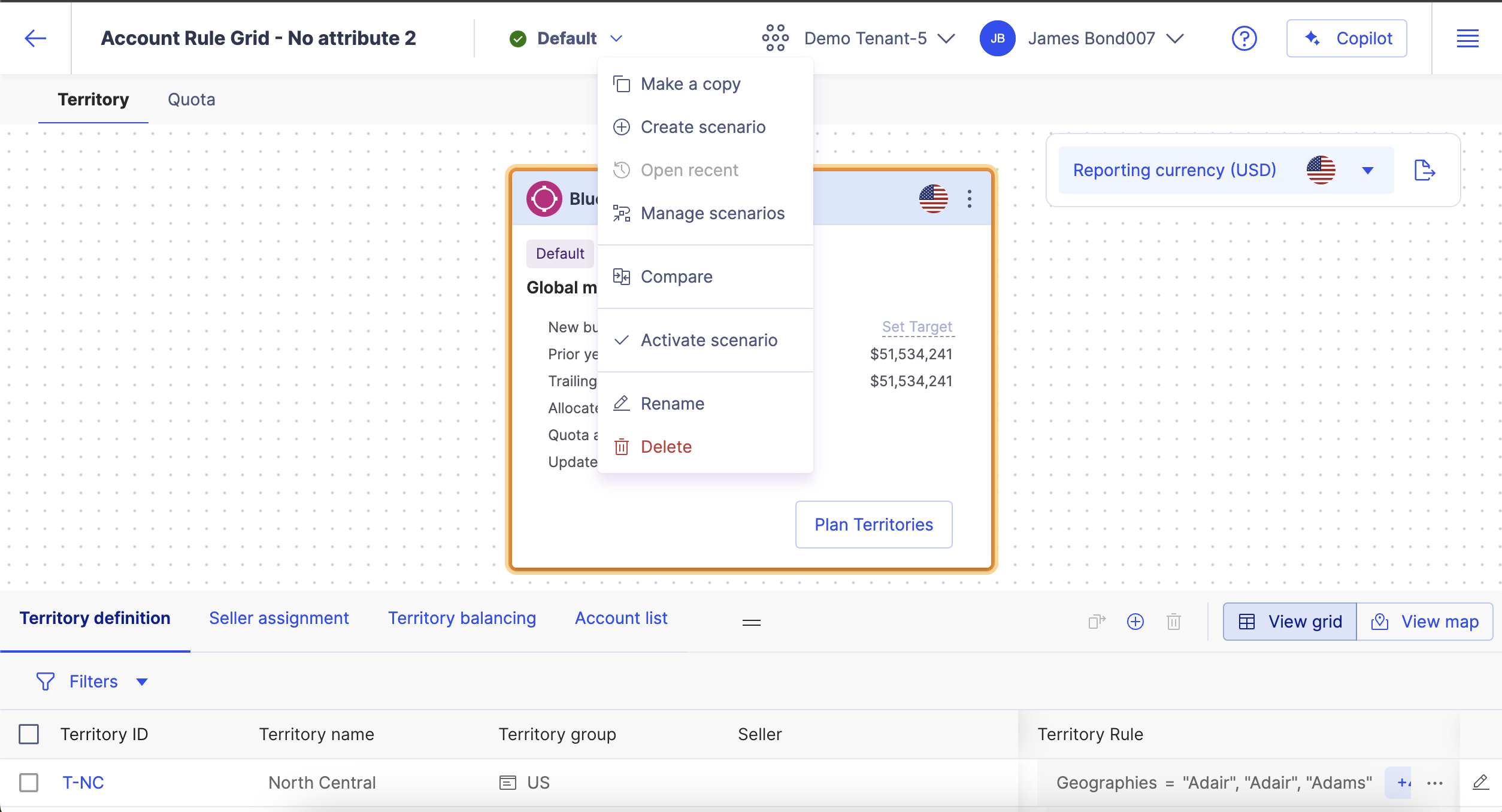
To learn more, read Scenario planning.
Compare maps versions
The scenario planning tool features a compare mode, enabling you to visually compare the environments defined in different scenarios within your planning cycle. This function launches two map versions side by side, providing you with a visual representation of the different configurations present in the scenarios so that you can easily compare and analyze them. You can perform all the usual actions on the map such as create territories, reassign accounts, remove conflicts etc, and you can do so side by side on both maps. You can then go with the arrangement that aligns most closely with your business goals. For example, you can play around with the distribution of accounts in your territories in each scenario and gauge which distribution works best for your organization. On top of that, there is a collaborative aspect to the tool as well, with the ability to generate a URL of the comparison page to directly share with other stakeholders.
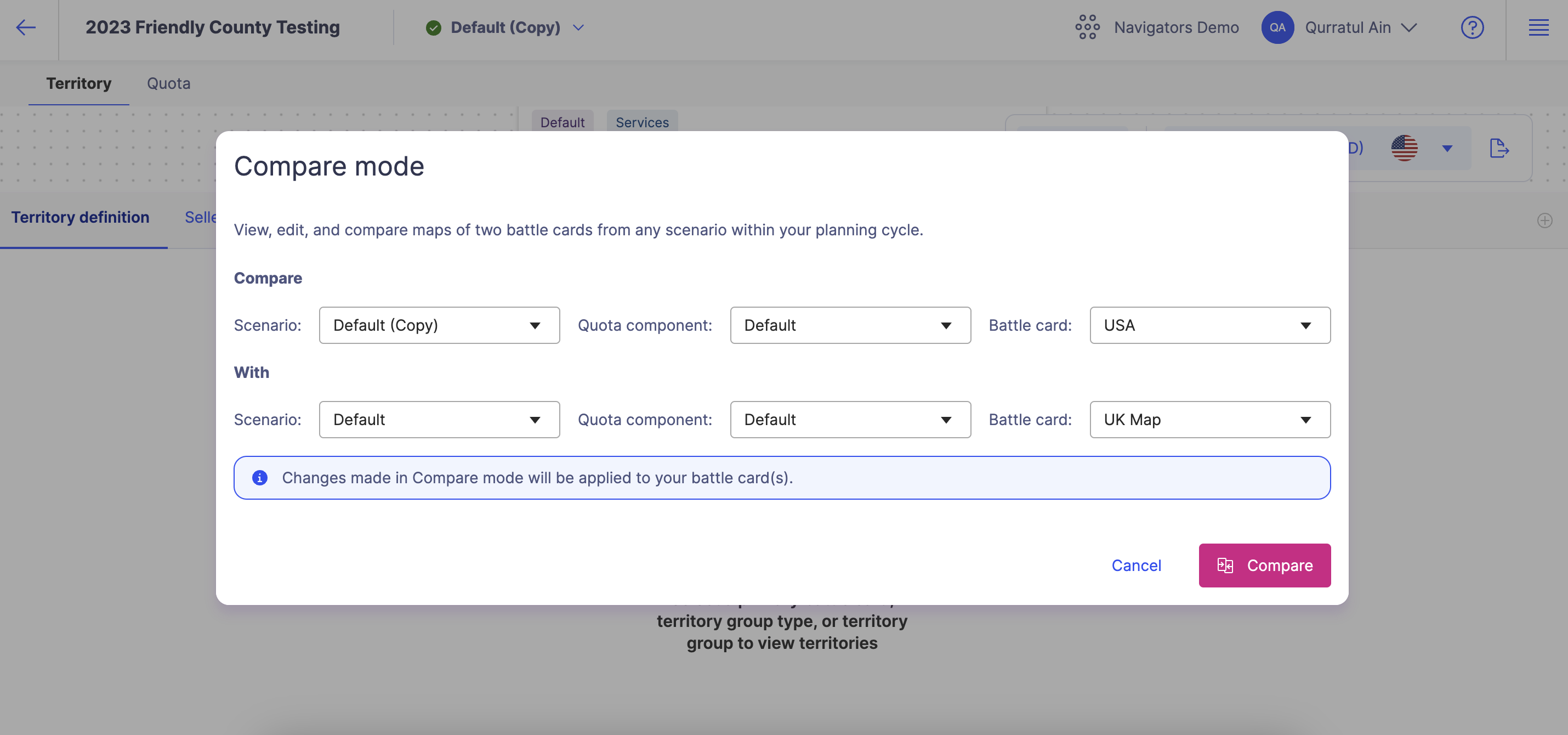
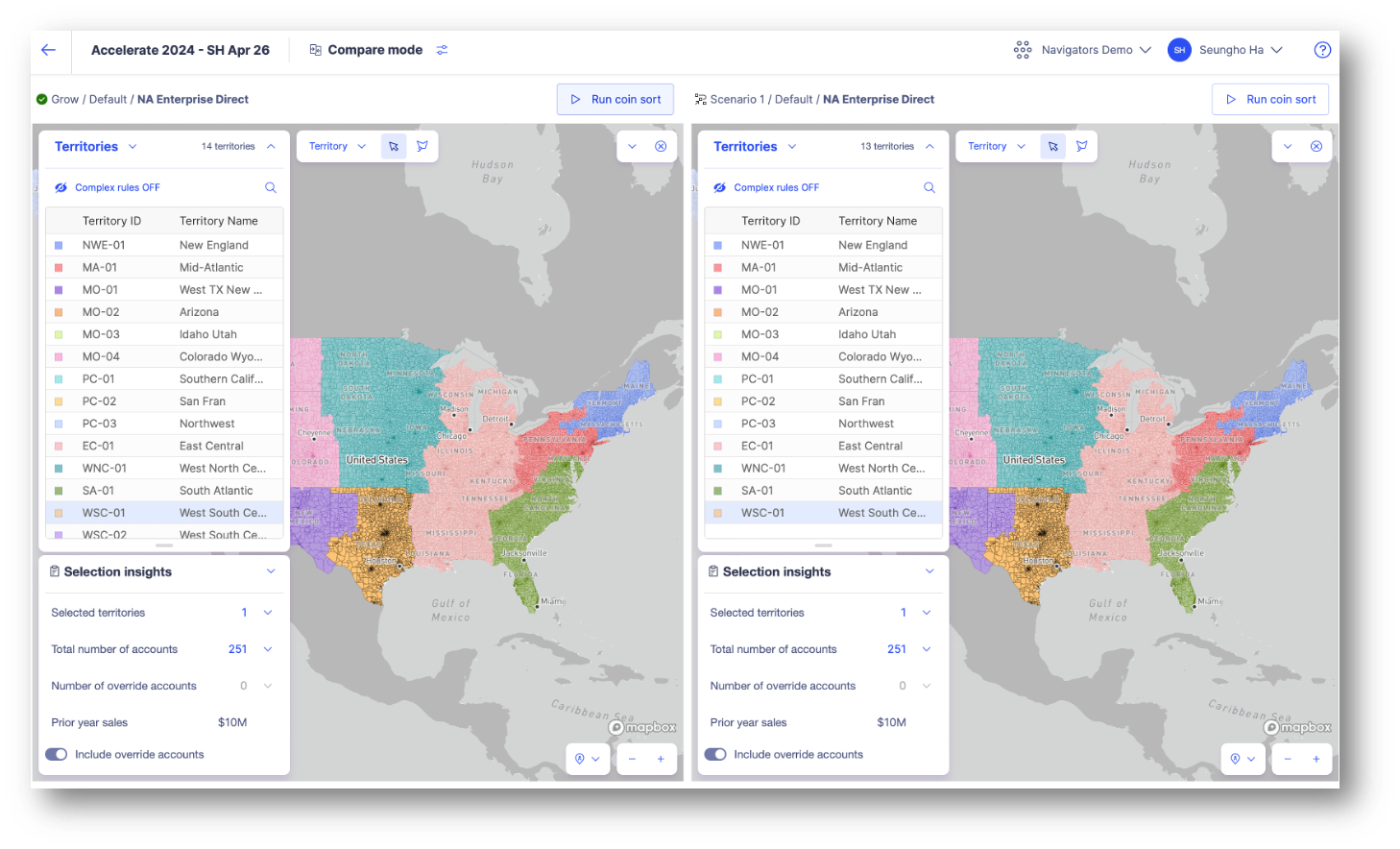
To learn more, read Comparing scenarios.
It's even better now...
We took the time to revamp some of the things you already love.
New dataset option available for Sales Planning integration
We have expanded the capabilities of the Integration tool by giving you the option to build and transform even more data types in the product. The Varicent Sales Planning connector in the Integration tool now includes three new data sets available for exporting. This means that you have even more data sets now available to export from the Sales Planning connector for a particular planning cycle to then use elsewhere in the product as you see fit. The new data sets are:
Quota Components
Lookup I Ramp
Lookup I Seasonality
There are also some new columns that've been added to existing data sets:
The column Ramp has been added to the export Manage | Quotas Per Sellers.
The column endDate has been added to the export Planning Cycle Information.
Preserve seasonality for top-down allocations
When performing top-down allocations, you will now be able to preserve any seasonality options that is already set by turning on the new toggle Preserve set seasonality. This way, you won't need to set seasonality again for your territories after performing top-down allocations. We will take into account your existing seasonality preferences when allocating your quota.
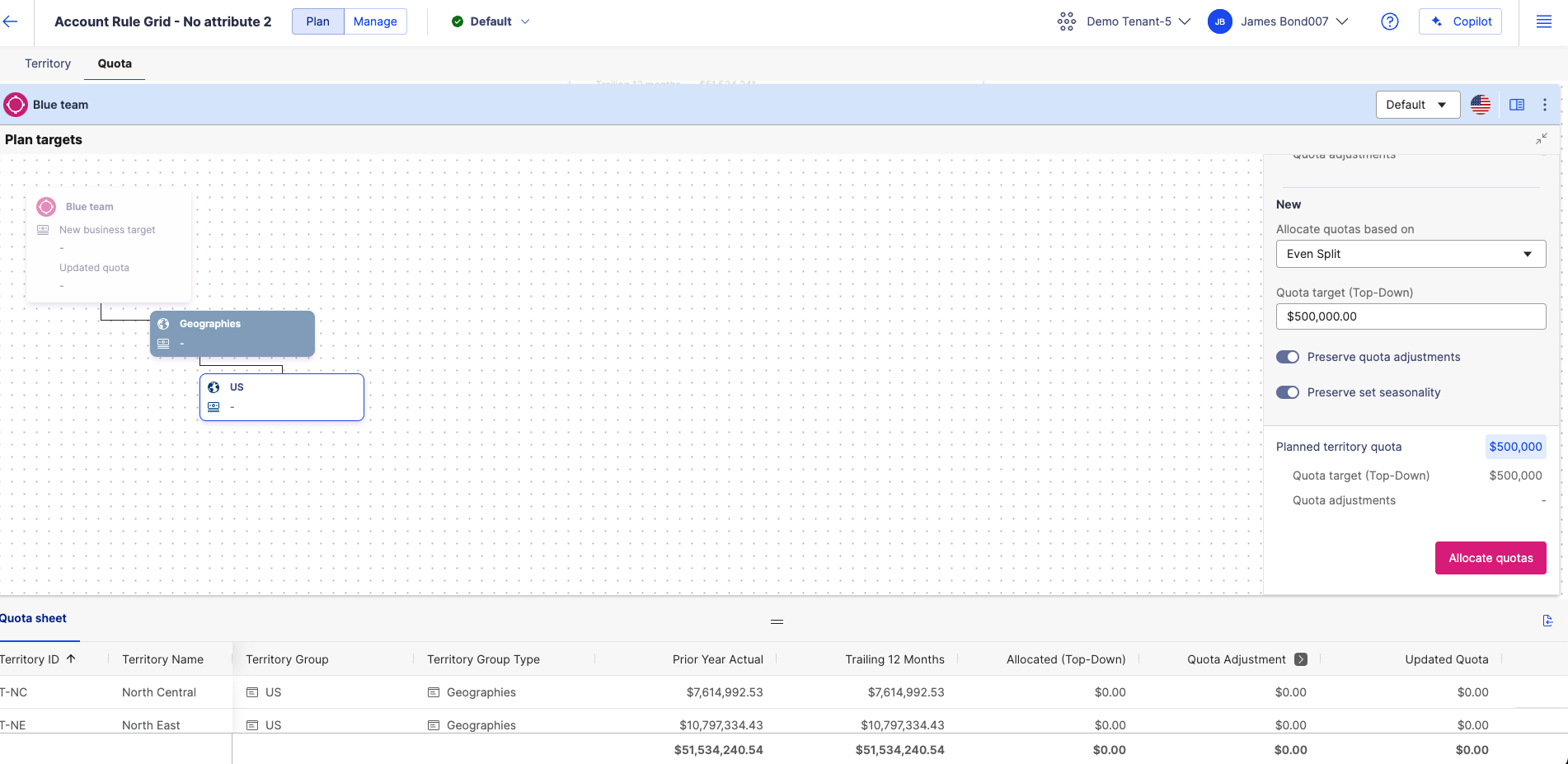
To learn more, read Allocating quotas from the top-down.
Expanded capabilities of map pin sets
Map pins can now be set to track all kinds of sales activity data across all periods and not just prior-year actual data in order to show you the locations of your customer accounts on the map.
For example, in the scenario shown below where the value for prior year actual is 0, the map still pins 15 accounts because there are sales activity on those accounts outside of the prior-year sales.
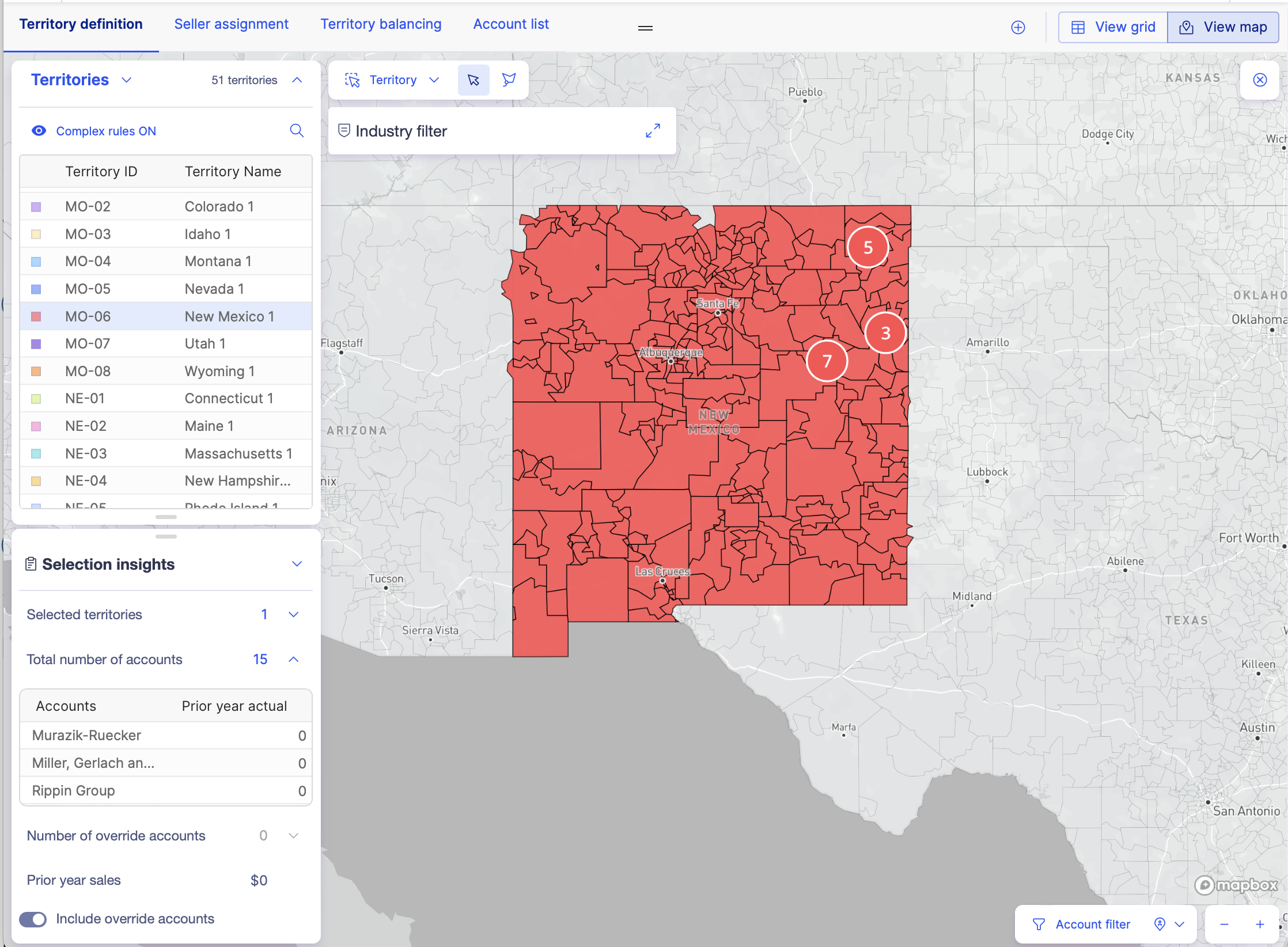
Improved interaction with our system
In an effort to make our system more intuitive, we have made some updates to some tooltip messaging. When importing an activity file using the Integration tool, the upload may not be successful if the file contains special characters such as # in the cells. We communicate this now in the tooltip so that you are aware that special characters are not supported.
Hey, this works a little differently now.
Activating scenarios to manage your plan
With the introduction of our new Scenario planning tool, the workflow for activating a plan to manage it has changed a bit. You'll now activate a published scenario and this in turn creates a new manage version of the plan that is a one-to-one copy of the published scenario. Once you activate the scenario, you can continue to create scenarios in the plan version but you won't be able to view them in the manage version any more.
To learn more, read Activating a planning cycle scenario.
Look, we fixed it!
We’ve been working hard to stomp out these bugs:
Issue Fixed | Bug Number |
|---|---|
Resolved an issue where the data grid did not load as expected in the contributor view and the following error was shown: "We could not generate grid data. Please run coin sort first for the battle card and try again." | 00248372 |