Varicent Sales Planning Release 79
Loved it before? Wait until you see it now.
Manage multiple quota adjustments with effective dating!
Managing quotas just got even better! We've added a new option for you that allows you to create multiple adjustments for your territory quotas in the manage mode of the planning cycle. You can define the effective dates for each quota adjustment individually, as long as these effective dates fall within the effective date range of the territory itself. Essentially, the effective dates allow you to define the exact period or months during which the adjustment amount will be applied without impacting the rest of the allocations in the plan period. For example if your quota adjustment amount is $10,000 effective between June 15, 2024 to July 15, 2024, we will add 5,000 each to the month of June and July. This is specially helpful if you need to to make customized quota adjustments throughout the year based on seasonal trends or in response to certain business environments.
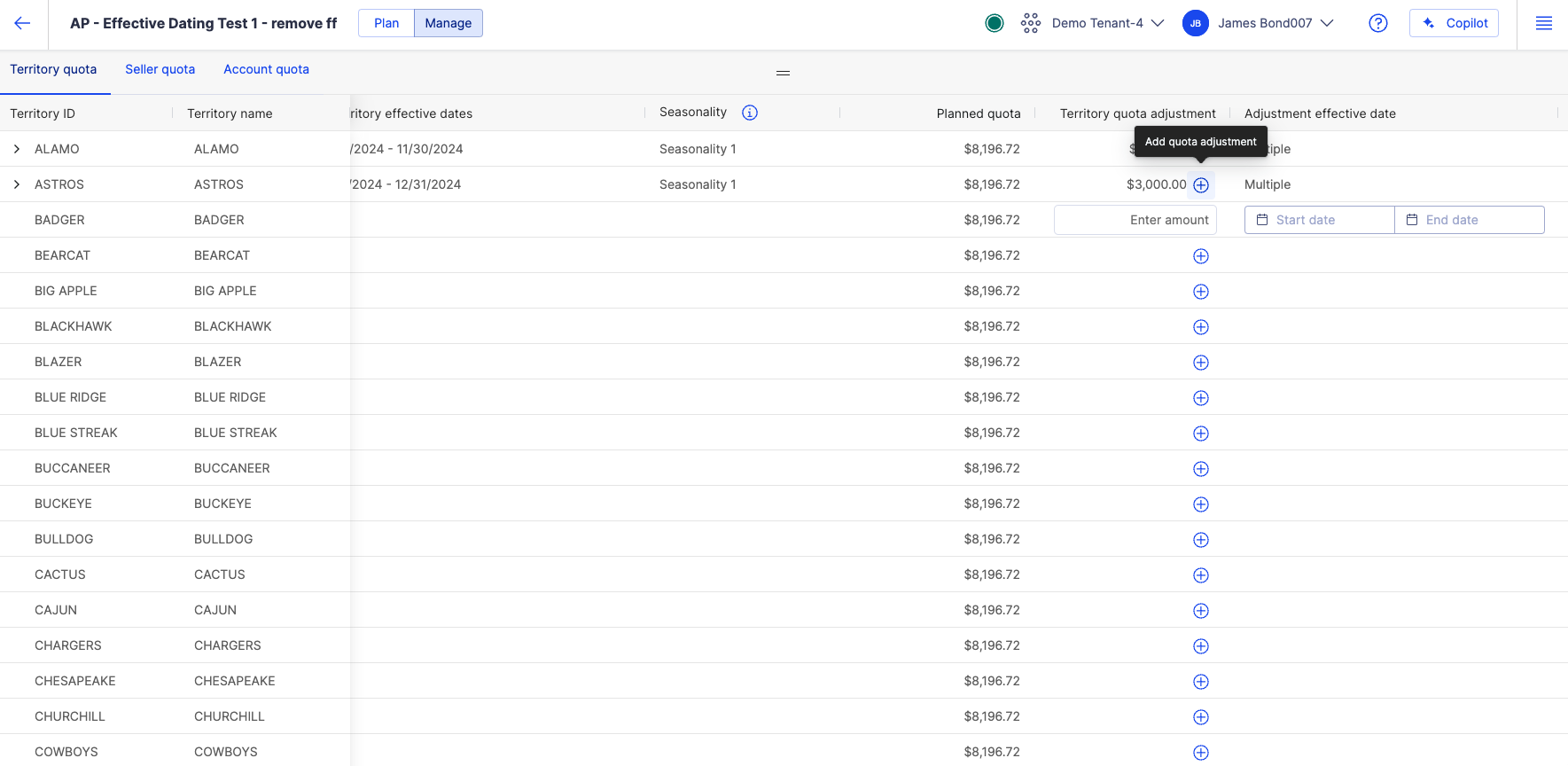
To learn more, read Adjusting territory quotas.
Hey, this works a little differently now.
Move accounts but don't create overrides while doing so!
With the override feature (i.e ability to pull in accounts into a territory when those accounts fall outside of that territory’s base rule configuration), we know moving accounts between territories can get tricky and may disrupt the underlying rule that defines the home for these accounts, especially if the rules are account-based and not geo-based. While it makes sense to create override accounts when there are geographical constraints in place, we understand that for instances when you want to move an account within an account territory group type, creating an override in this instance may make things more complex. That's why, now, when you move accounts between territories having account-based rules from within the account grid on the Account lists tab, the move itself will not create an override account in the destination territory but rather the account will be incorporated within the territory's base rule. So for example, if you move the account A from Territory 5 into Territory 1 and both territories have only account-based rules, an override is not created, instead account A becomes written into the base rule for Territory 1.
To learn more, read Moving accounts in Account lists.
Look, we fixed it!
We’ve been working hard to stomp out these bugs:
Issue Fixed | Bug Number |
|---|---|
Resolved an issue where quota was not allocated as expected. | 00249119, 00249124 |