Varicent Sales Planning release 89
Something new this way comes
Introducing account based maps - a new way to visualize customer accounts on your map
We are excited to introduce a new way of visualizing customer accounts on your sales planning map. The customer accounts map is now separate from a geography-based map and allows you to view just your accounts as they are located on the map. This is helpful when you want to plan your territories using account assignments directly. Territories that have only account assignments in the rules can easily be visualized on the customer accounts map.
On this map, you can switch between Account view and Territory view. The Account view shows insights into your accounts based on your selecting accounts and you are able to perform all the necessary such as assigning accounts, reassigning accounts, creating territories and more. In the Territory view, your account selection shows you insights into the territory that the account belongs to also the number of other accounts belonging to that territory.
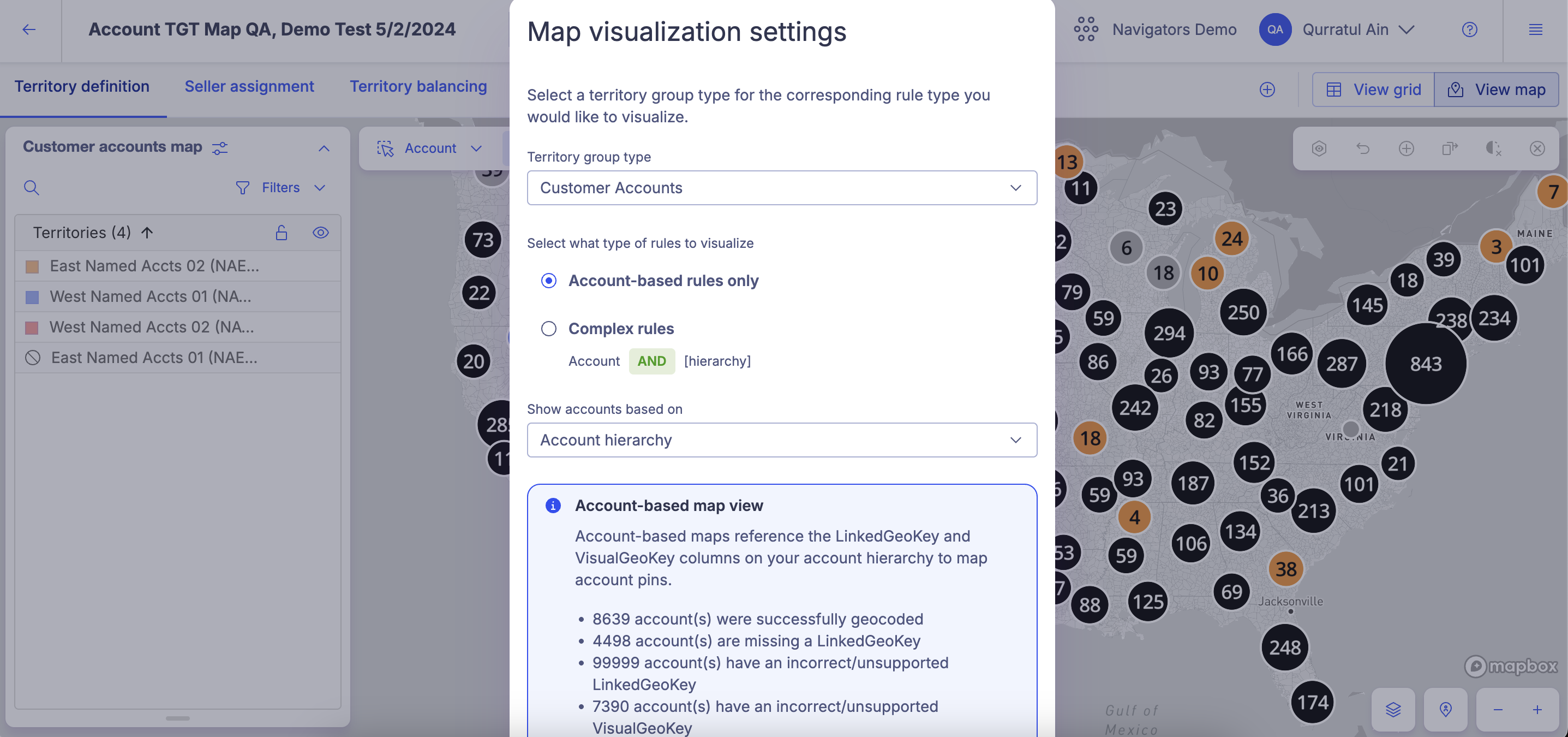
Additionally, you can now visualize accounts on the map that have no prior year sales as you now have the option to choose whether you want to populate the map by only customer accounts or by sales activity.
To support customer accounts map, we have also added two new fields that need to be included when you upload your customer accounts hierarchy file or edit an account in the hierarchy: Linked Geo Key and Visual Geo Key. These elements are needed help to identify the location of the account on the map.
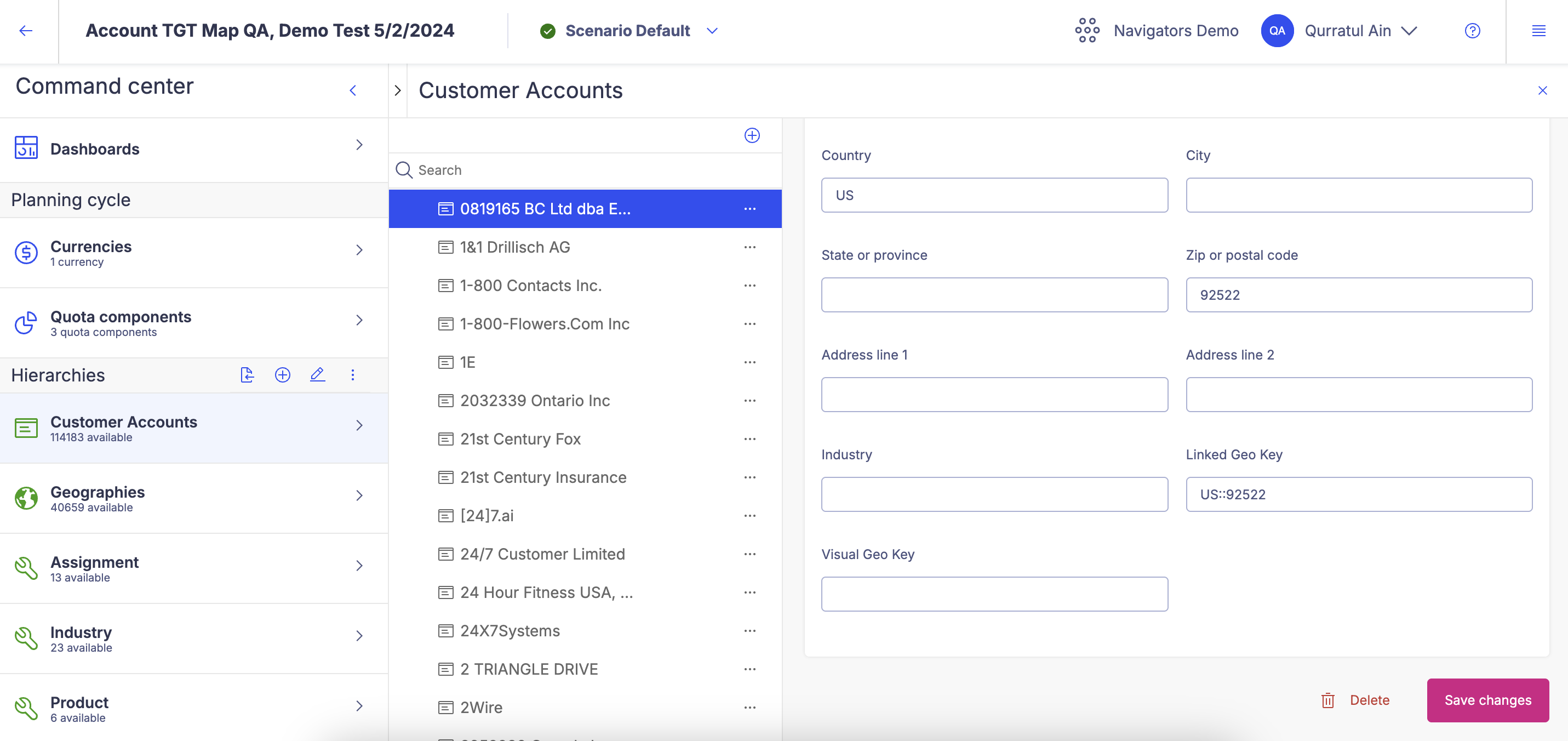
To learn more, read Visualizing the Customer accounts map.
Improved visibility for activity file deletion with reference tracking
We have made enhancements so that when deleting activity files, you'll now be able to see which battle cards reference the activity file so that you are aware of the impact of deleting the file. We have added a new column, References, under the published files section in the Manage tables tab. You will see a count of the number of times the battle card is referenced and can click on the number to see the exact name of the battle cards.
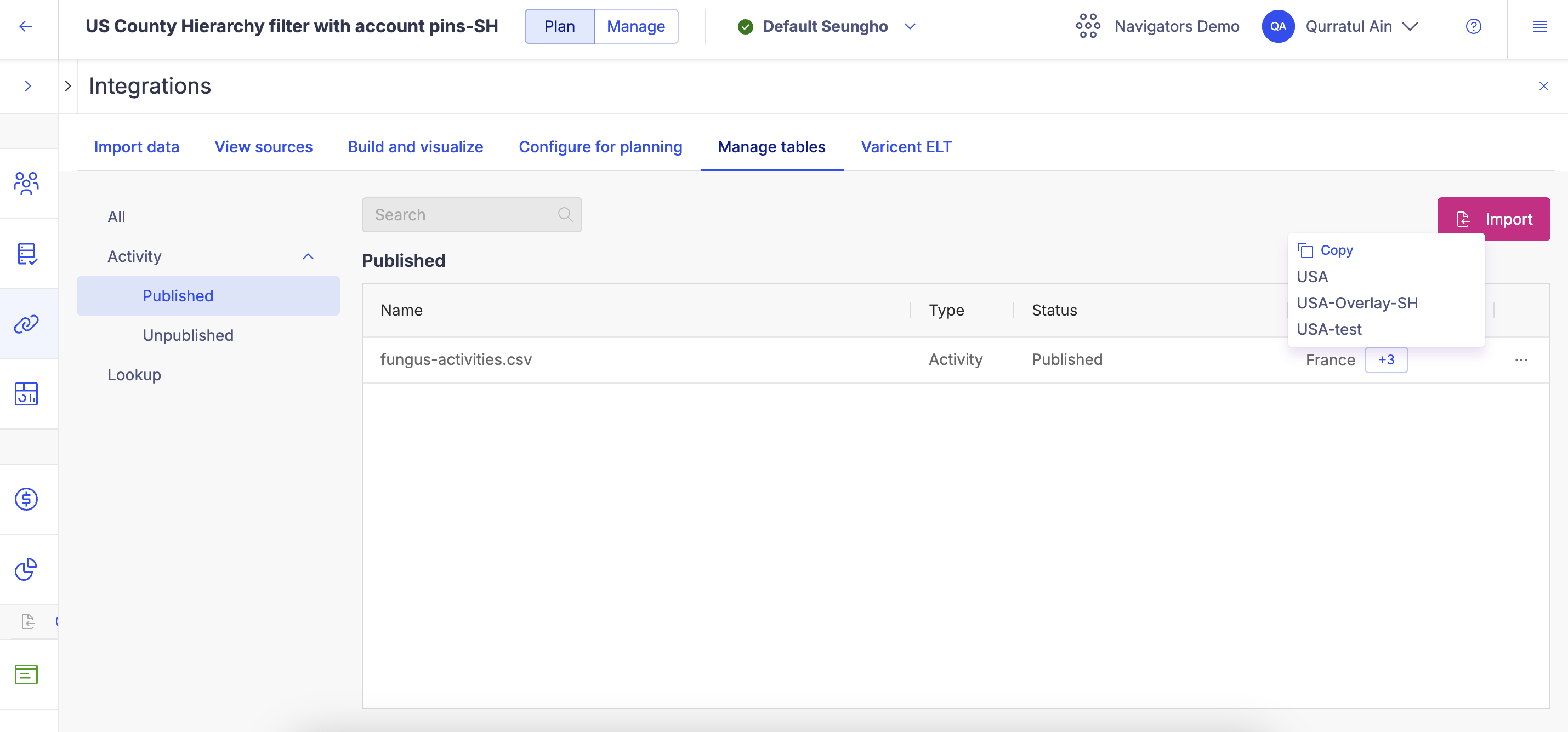
Look, we fixed it!
We’ve been working hard to stomp out these bugs:
Issue Fixed | Bug Number |
|---|---|
Resolved an issue where configuration for exporting customer accounts from Sales Planning to Varicent ELT failed. | 00261273 |
Fixed an issue where attempting to balance territories resulted in the error: Unable to create a new hierarchy. | 00260837 |
Resolved an issue where planning cycle could not be copied successfully. | 00260590, 00260659 |
Fixed an issue where Account quota tab did not load as expected in Manage mode. | 00259115 |
Resolved an issue where checkboxes become unchecked when publishing a quota sheet. | 00259702 |