Varicent Sales Planning Release 73
We made something for you...
and we think you’ll love it.
Introducing Account list feature
We have made it easier for you to manage all your account related information right from the data tray itself. The Account list grid in the data tray provides a list of all of your accounts and shows you the territories they're currently included in along with custom attribute columns that are added to your hierarchies.
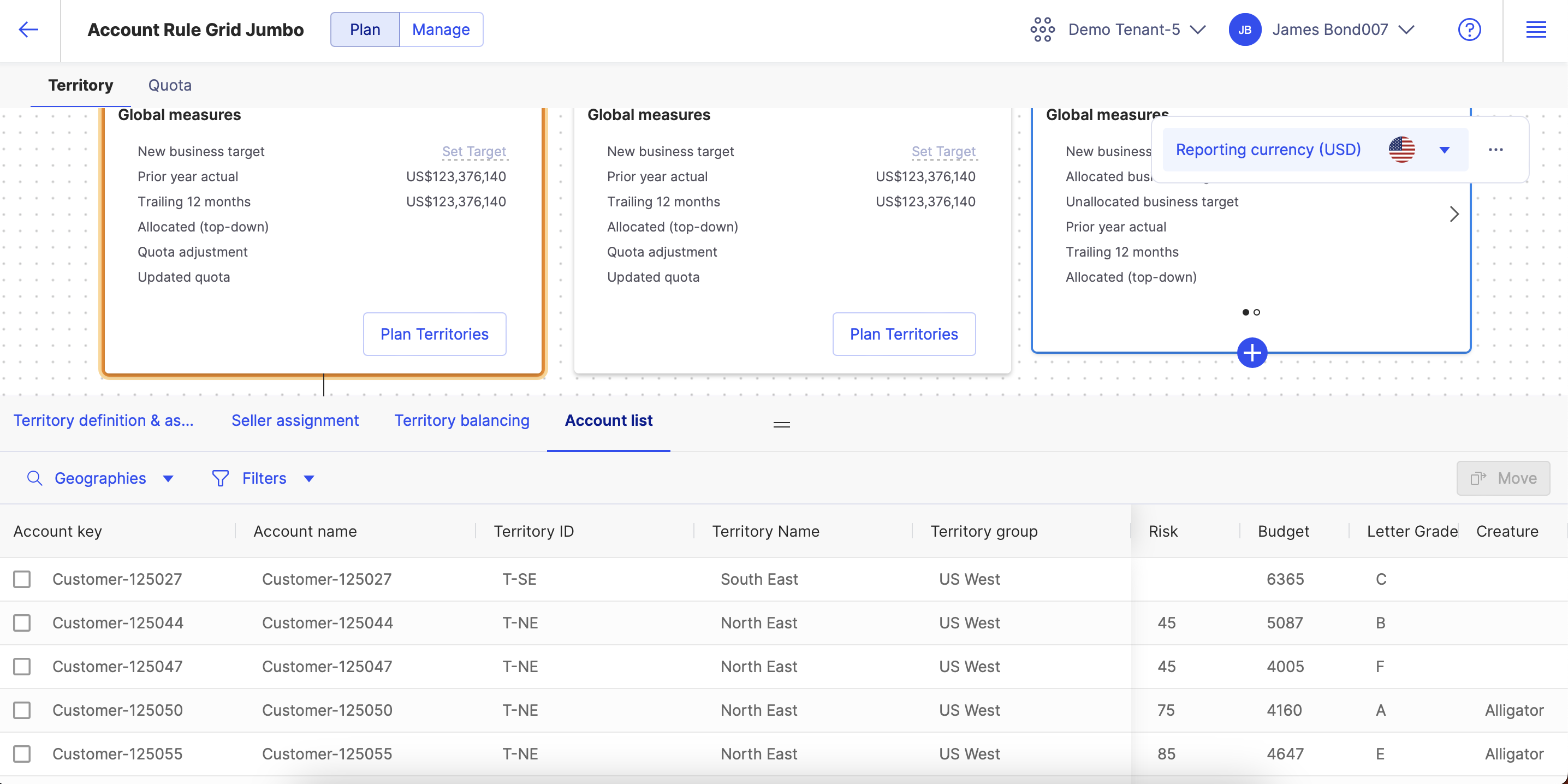
The account list displays accounts by their assigned territory group type. For example, if you select Customer accounts from the drop-down, you will only see accounts included in territories that belong to the Customer accounts territory group type. If you select Geographies, you will only see accounts included in territories that belong to the Geographies territory group type. You also have the option to see unassigned accounts for these territories. To learn more, read Viewing Account list.
Moreover you are able to filter the data on the account lists grid using the column data as your parameters. You can apply the filters multiple times and we’ll show you a count of how many levels of filters you’ve applied. You are able to clear all the filters and start over if you want. To learn more, read Applying filters to Account list.
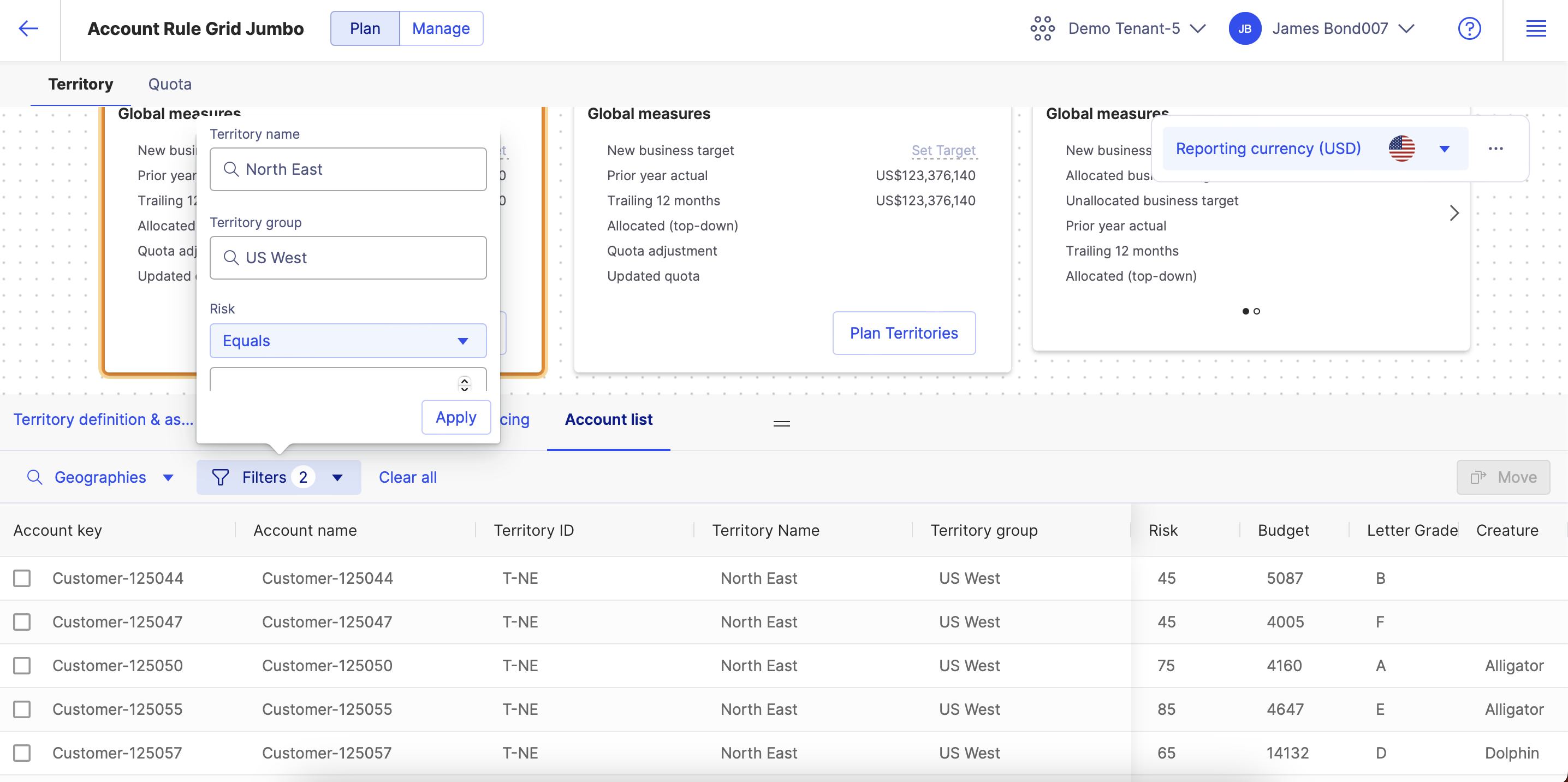
Additionally, you can also select multiple accounts and move them to different territories, creating overrides for you accounts. Just remember, you'll need to to run a coin sort in order to see the most up to date data.
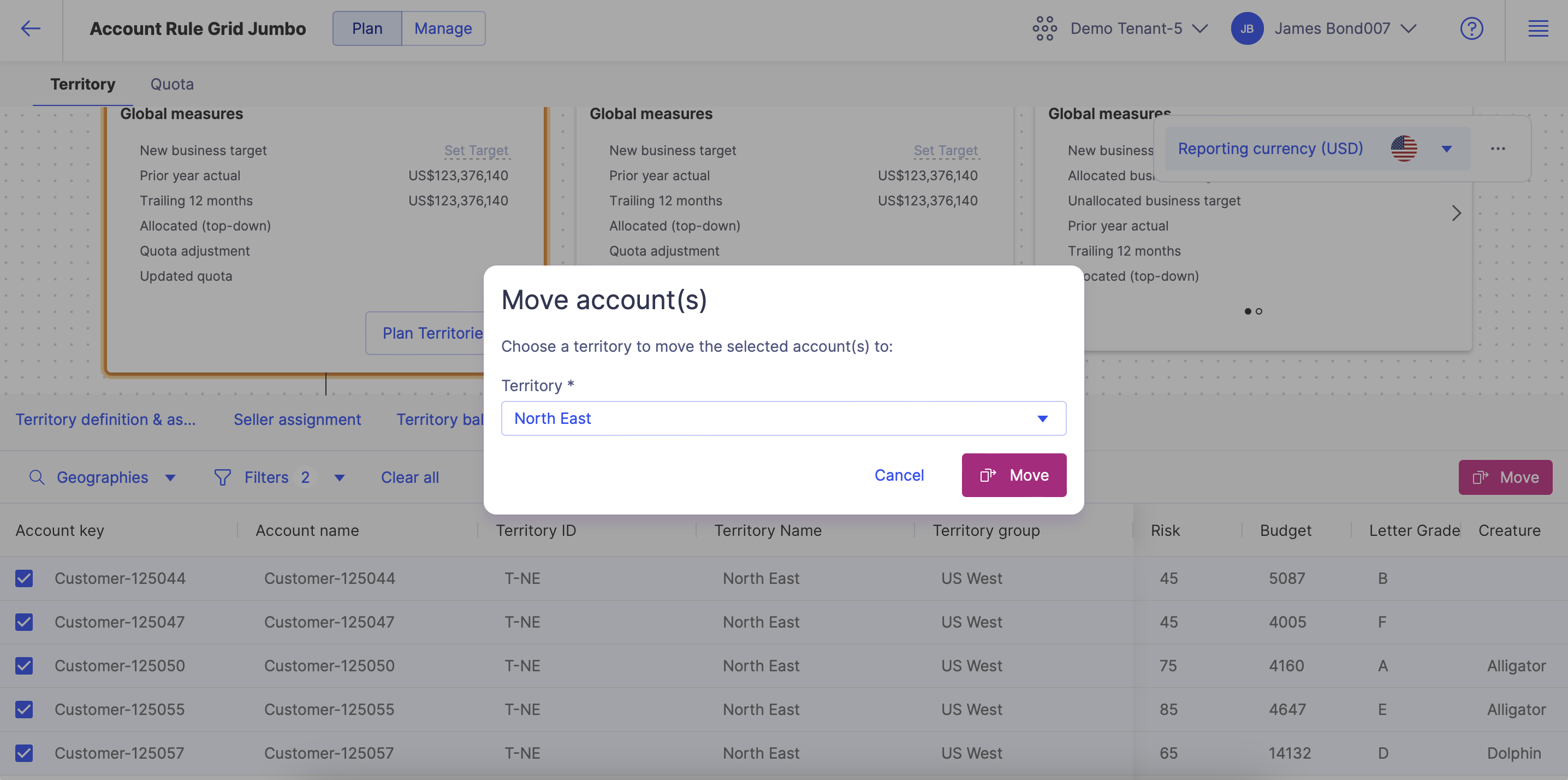
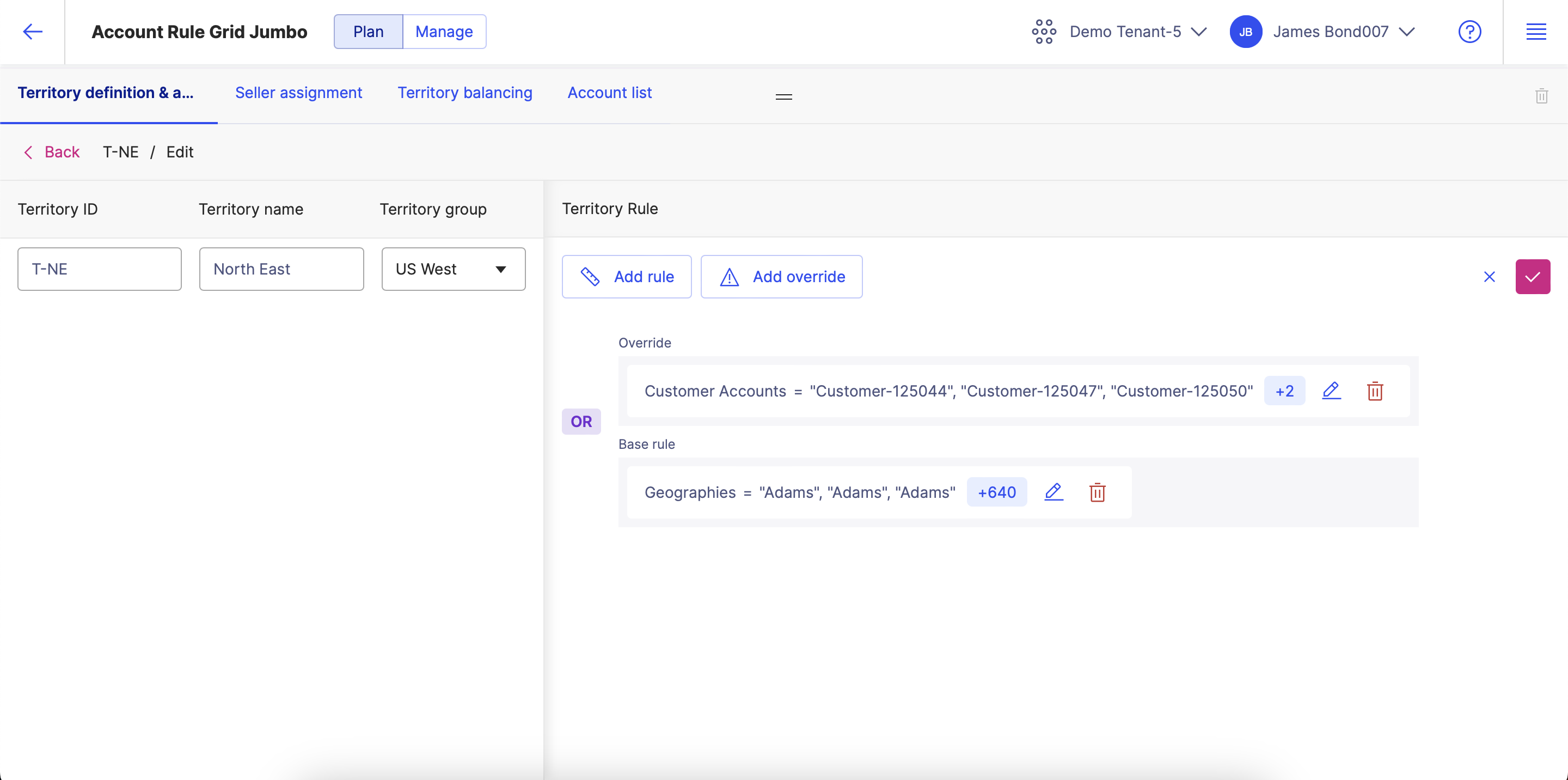
A prompt will be visible to remind you of this any time you successfully move accounts. To learn more, read Moving accounts in Account list.
Apply filters to your territories in the Territory definition and assignments grid
We have added filtering options for the Territory definition and assignments grid. You are able to filter your territories by using the column data as your parameters. You can apply the filters multiple times and we’ll show you a count of how many levels of filters you’ve applied. You are able to clear all the filters and start over if you want.
It's even better now...
We took the time to revamp some of the things you already love.
Top-down quota allocation got a little tune-up!
We did a bit of backend work this release to make sure top-down allocation performs better than ever. Here's what we did:
We can perform top-down allocation even if it takes more than 30 seconds. This means that no matter how many territories you have, timeouts are a thing of the past.
We let you run more than one top-down allocation at a time.
We added loading states to show you the status of your top-down allocations.
Crushed some bugs!
Issue Fixed | Bug Number |
|---|---|
We resolved an issue where the number of accounts displayed in the Territory balancing grid for a specific territory did not match up to the actual number of accounts in that territory. | 00242880 |
We fixed an issue where quota allocations based on prior year actual did not work as expected due to incorrect currency conversions. | 00246035 |
We resolved an issue where, where attempting to load customer account clusters resulted in the error, "Unable to retrieve customer pins". | 00245742 |
We resolved an issue where coinsort started automatically and was then stuck at 99% for all battle cards. | 00245712 |
We fixed an issue where unassigned activities were not available post a coinsort run. | 00245337 |
We resolved an issue where a high number of activities were sorted as unassigned after running a coinsort. | 00245337 |
We fixed an issue where, when working in the manage version of a planning cycle, changes were made which did not reflect appropriately in the summary section. | 00244138, 00243123 |
We resolved an issue where, on the quota sheet, the incorrect column was highlighted to indicate the column was editable. | 00242695 |
We fixed an issue where, when uploading two or more territory rules with the same Hierarchy Inclusion keys, the upload failed. | 00241415 |