Varicent Sales Planning release 84
Something new this way comes.
Check it out!
Crete new territories in complex rule visualization mode on the map
Earlier, we introduced the capability to manage your territories when visualizing complex rules on the Sales Planning map. This means that when you define specific territory segments to view on the map based on the custom hierarchies you selected in your rule visualization setting, you can perform targeted actions on those segments. Beyond reassigning or deleting territories, you can now also create new territories by selecting geographic regions or accounts while visualizing complex rules on the map.
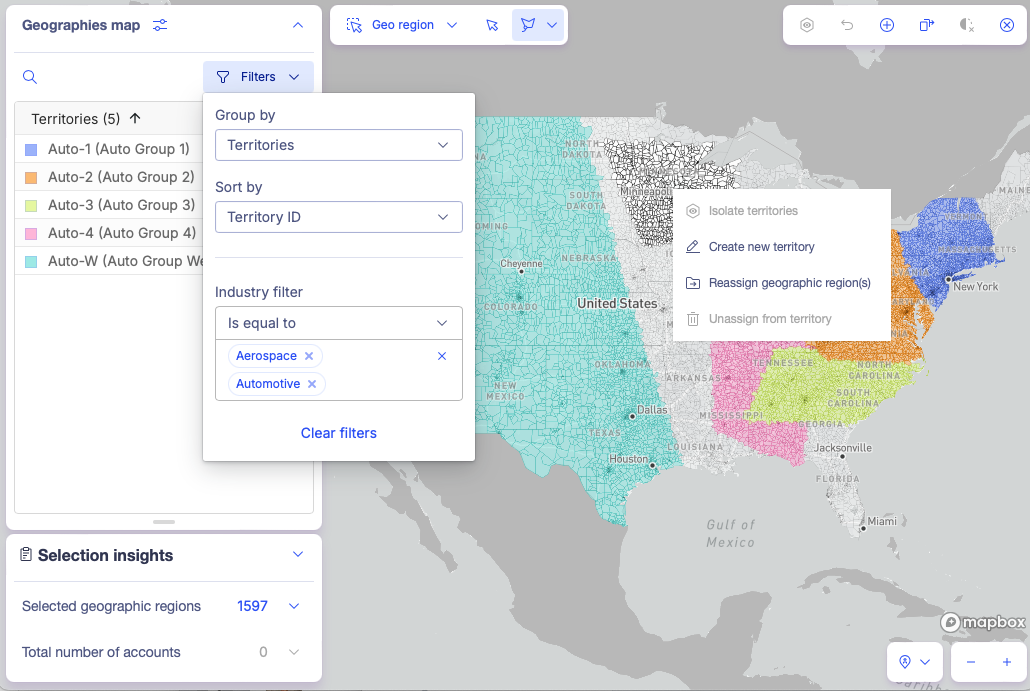
To learn more, read Creating territories in complex rule view.
A nifty way to hone in on a territory
We have added cool new way to really hone in on a single territory of your choice on the map so that it's the only one you see and everything else is greyed out! You can isolate a territory by using the right click on the map and depending on whether you are in the geo region, territory or account mode, you will see different options for isolating a territory. For the geo region and account modes, you are isolating the territories that are association with your selections. For the territory mode, you can just isolate any selected territories of your choosing.
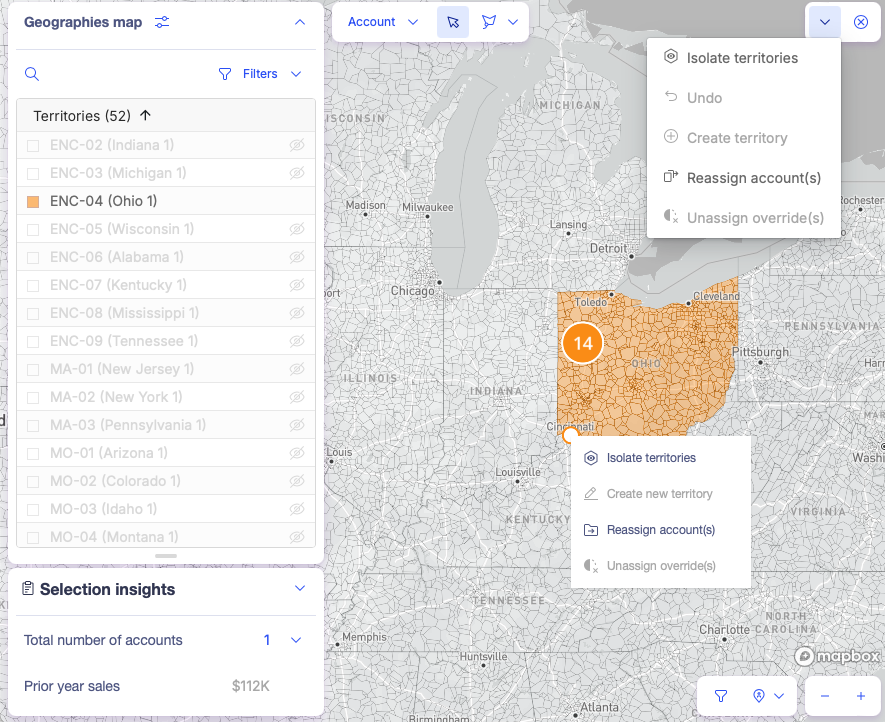
To learn more, read Isolating selected territories on the map.
It's even better now...
We took the time to revamp some of the things you already love.
Filter and sort options for Revised territory quota drill down
We have made some improvements to the Revised territory quota column on the territory quota grid in the Manage version of your plan. When you click on a value on the column, you are able to see a drill-down showing all original planned account quotas along with any account and quota moves to and from the territory. We have now included options to filter and sort these values so that you see the data that is most relevant to you. The row showing total quota value for monthly breakdown is also pinned and remains static as you scroll down the table.
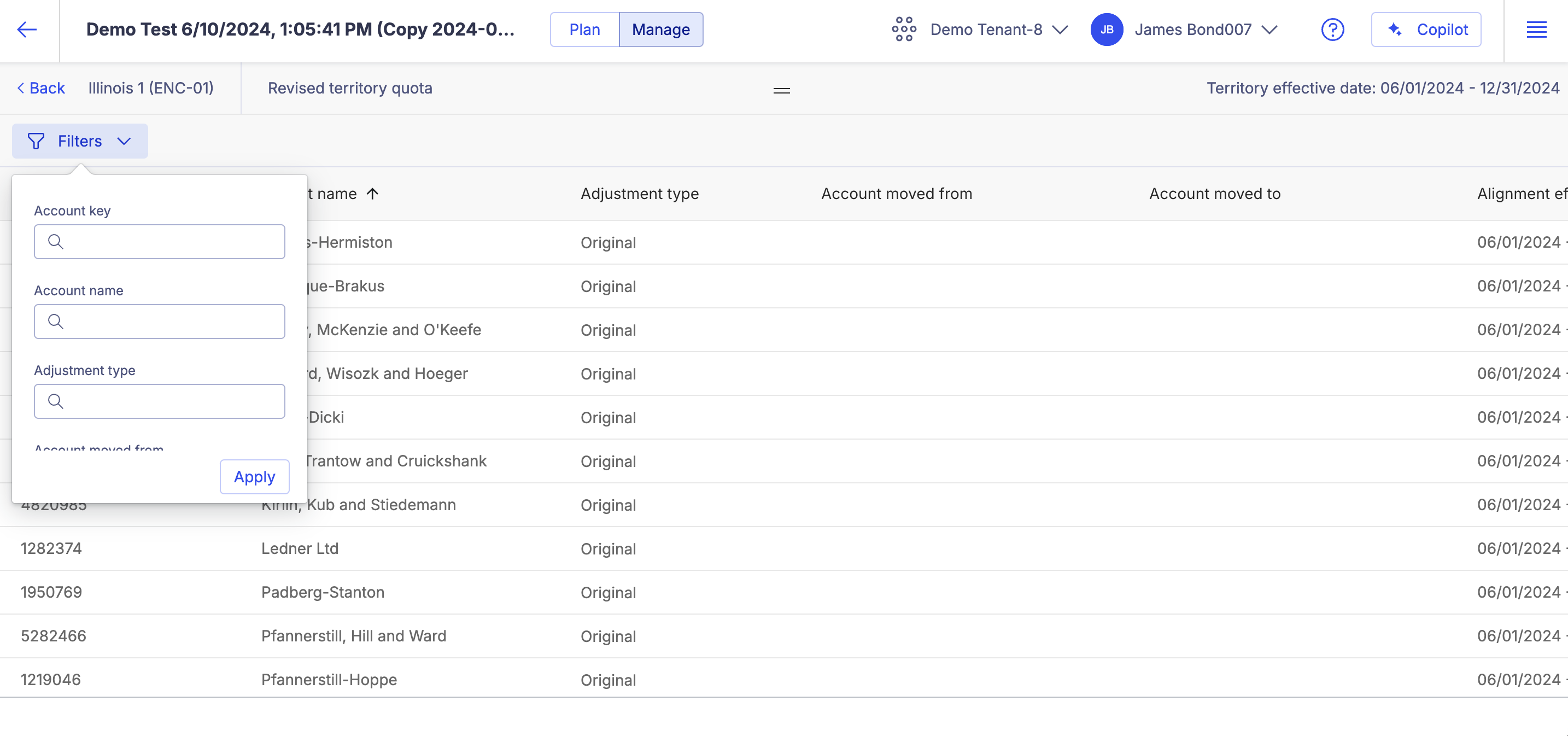
Crushed some bugs!
Issue Fixed | Bug Number |
|---|---|
Resolved an issue where customer account hierarchy file failed to upload as expected. | 00256776, 00256091 |
Fixed an issue where Territory Optimization was run however, there were territories missing for the Most balanced and Most Contiguous map views. | |
Resolved an issue where the Manage version of the plan failed to load. | 00256912 |
Fixed an issue where the dropdown for moving accounts did not fully populate with territory list. | 00255610 |
Resolved an issue where, in the territory quota grid, applying sort and filter resulted in selected rows in the grid changing. | 00253726 |