Varicent Sales Planning Release 95
It's even better now...
We took the time to revamp some of the things you already love.
Bulk move of accounts via file upload
We’re happy to introduce a new feature that simplifies the process of moving accounts between territories in bulk within the Manage version of your plan. With this functionality, you can now upload a file to move your accounts, rather than handling each move individually. We've made enhancements to the Upload account territory alignment import file, adding the column Target Territory ID so that you can review the current territory assignment for the account and move it to the desired territory.
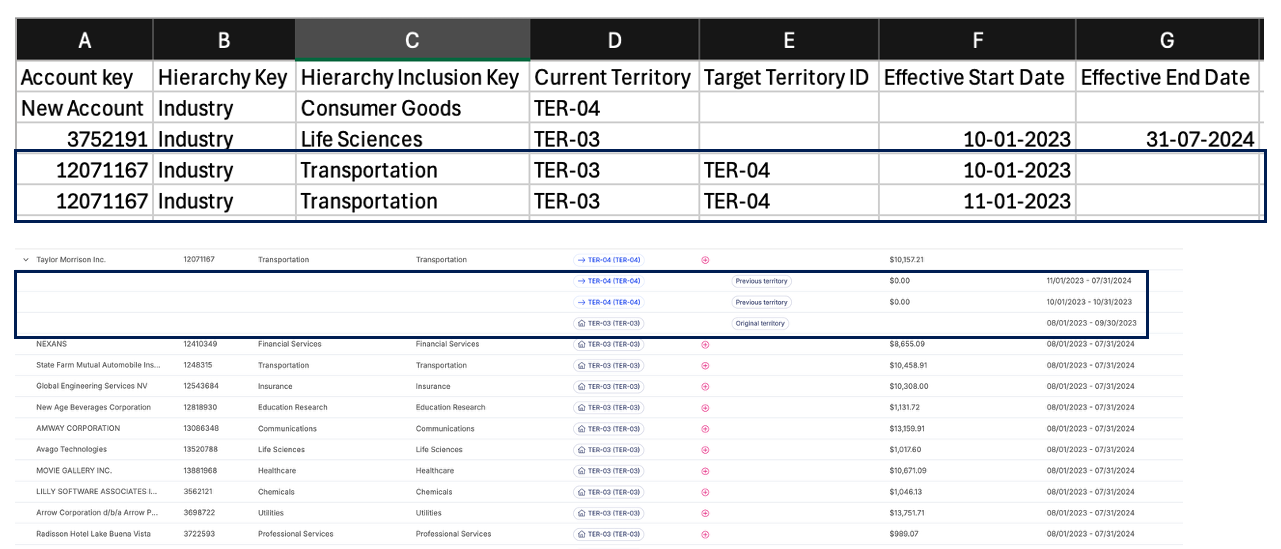
To learn more, read Managing account-territory alignments using file upload.
Stay informed with new file upload status notifications
We can now better keep you in the loop with the status of your file uploads. Now, when you’re uploading files, you’ll receive a friendly reminder to keep your browser open, as closing it will pause the upload process. This ensures that your uploads continue smoothly without interruption. Additionally, if you happen to close your browser, don’t worry! When you reopen it, any unfinished uploads will automatically resume, and you’ll receive a notification to let you know that everything is back on track.We’ve also enhanced the status menu to provide a clear view of ongoing uploads, so you can easily monitor progress. If an upload completes or fails, a visual indicator will notify you of the outcome, ensuring you’re always informed. This update is designed to make your experience more seamless and transparent, giving you peace of mind that your uploads are being handled efficiently.
Enhanced geography map performance with pin count management
We’re excited to introduce enhanced performance of our geography maps by managing the display of account pins when the maximum pin count is exceeded. This update is particularly beneficial for users with a large number of accounts who have experienced issues with loading account pins when their account numbers exceed 300,000. Now, when the number of accounts surpasses the allowed limit, account-related features such as account clusters, heat maps, and account pin filters will be automatically disabled to prevent overwhelming the system. Additionally, a warning message will inform you when the map can't load all account pins, ensuring you are aware of the situation. Once acknowledged, this warning will not reappear for the remainder of your session, allowing for a smoother user experience. This improvement ensures that our maps remain efficient and user-friendly, even with high account volumes.
Expanded geo hierarchy support
We are excited to announce enhanced support of geographic hierarchies data for the country of Andorra with administrative levels and postal code levels now available for it.
Look, we fixed it!
We’ve been working hard to stomp out these bugs:
Issue Fixed | Bug Number |
|---|---|
Fixed an issue where incorrect file compression or unmapped columns blocked data import to Sales Planning. | 00266343, 00266422 |
Fixed an issue where adding a new customer account hierarchy manually resulted in an error message. | 00258396 |